How to Stay Productive Working From Home: Top Tips & Strategies
Discover effective ways on how to stay productive working from home. Boost your focus and efficiency with our expert tips today!
Related reading
10 Proven Strategies to Boost Productivity in Desk Jobs [2024 Guide]
Discover game-changing strategies to boost your desk job productivity. Learn how smart breaks and innovative tools can transform your workday and skyrocket your efficiency.
Succeeding at remote work isn't about perfectly recreating your old office at home. It’s about building a smarter, more intentional system that fits you. If you're trying to figure out how to stay productive working from home, it really boils down to three things: carving out a dedicated workspace, sticking to a daily routine, and setting firm boundaries to protect your focus and your personal time.
Getting these fundamentals right is your launchpad for peak performance and well-being.
Your Remote Work Productivity Blueprint
Switching to remote work is a huge chance to get back some of your time and really focus, but you have to be deliberate about it. When you lose the built-in structure of an office—the morning commute that flips the "work" switch in your brain, a desk that's just for work, and the simple act of leaving the building at 5 PM—it's easy to feel adrift. The whole point is to build a new framework that plays to the strengths of working from home while heading off the common pitfalls.
A great starting point is to brush up on some fundamental productivity principles that apply no matter where you work. This is less about grinding harder and more about designing an environment and a schedule that lets you get into a state of deep focus.
One of the biggest wins right off the bat is the time you get back from not commuting. The average remote employee saves 72 minutes every single day. Even better, about 40% of that recovered time gets put right back into work. That’s an extra 200+ productive minutes a week—a massive advantage if you know how to use it.
This blueprint gives you a visual roadmap, starting with your physical space and moving through how you manage your time and boundaries.
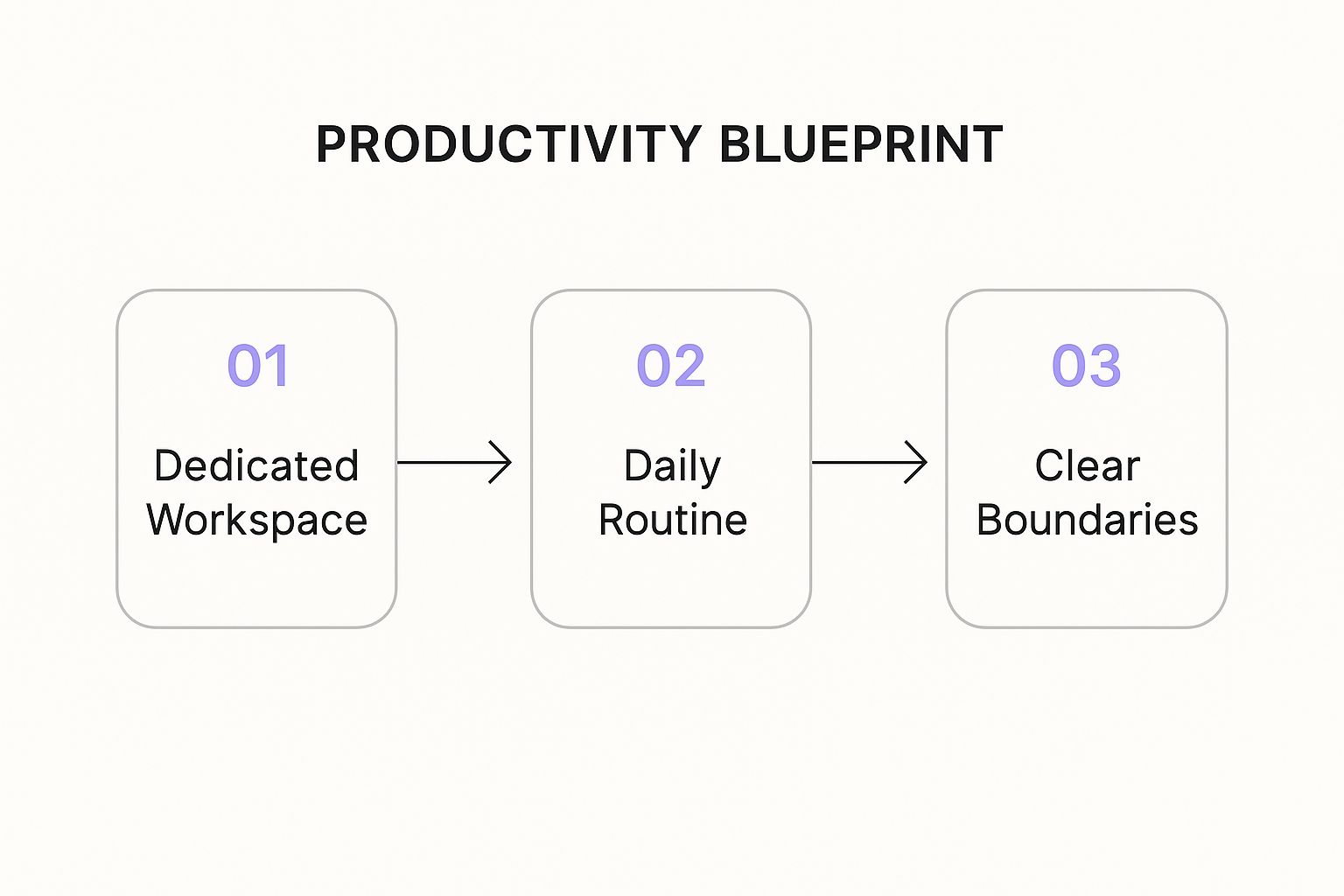
As you can see, each piece builds on the one before it, creating a solid foundation for consistent focus.
To help you get started right away, here's a quick summary of the core pillars we're about to dive into. Think of this as your cheat sheet for building a productive remote work system.
Core Pillars of Remote Productivity
| Strategy Pillar | Key Action | Why It Works |
|---|---|---|
| Dedicated Workspace | Create a physical space used only for work. | It sends a powerful psychological signal to your brain that it's time to focus, separating your professional and personal life. |
| Structured Routine | Establish a consistent start time, end time, and break schedule. | It replaces the structure of the office commute and workday, preventing burnout and keeping you on track. |
| Clear Boundaries | Define your working hours and communicate them to others. | It protects your focus from interruptions and ensures you can fully disconnect and recharge when the workday is over. |
When you master these three pillars, productivity stops feeling like a constant battle and becomes a natural result of your environment. In the next sections, we'll break down each of these concepts with practical, actionable steps you can start using today.
Your Workspace: The Foundation of At-Home Productivity
Your physical environment has a massive impact on your mental state. If you're serious about figuring out how to stay productive working from home, the very first thing to tackle is creating a space that signals to your brain, "it's time to work." This is about more than just having a desk; it's about engineering a dedicated zone that’s built for focus.

Creating this separation is a powerful psychological trick. When your workspace is also your dining table, the lines between your professional and personal life get messy, and unplugging at 5 PM feels impossible. Trust me, even a small corner of a room, if it's used only for work, can make all the difference.
Comfort Isn't a Luxury—It's a Necessity
Let's be honest: you can't get much done if you're uncomfortable. Slouching over a laptop on the couch is a recipe for back pain, neck strain, and headaches—all of which are guaranteed to tank your focus. Investing in your physical comfort is a direct investment in your work output.
“When you work from home, it’s easy to just plop onto the couch with your laptop, but I make it a point that the couch and the TV are off-limits during the workday.” - Sara Tan, Senior Editor
Start with the basics: a great chair and a desk set to the right height. You want your feet flat on the floor, your knees at a 90-degree angle, and your monitor right at eye level. This simple alignment stops you from hunching over all day. For a complete rundown on chairs, keyboards, and monitor stands, check out our guide on the best ergonomic equipment: https://www.deskbreak.app/best-ergonomic-equipment.
Fine-Tune Your Environment for Deep Work
Once your ergonomic setup is solid, you can start tweaking the smaller things that add up to a big impact on your concentration. It’s one thing to have a desk, but it’s another to truly understand how to set up a home office for peak productivity by dialing in every detail.
Here are a few adjustments I've found make a huge difference:
- Follow the Light: If you can, set up your desk near a window. Natural light is proven to boost mood and alertness, which is your best weapon against that afternoon energy dip. No window? A quality desk lamp that simulates daylight is the next best thing.
- Control the Sound: In a full house, random noises are a given. Noise-canceling headphones are a lifesaver for creating your own bubble of quiet. I also sometimes use a white noise app to smooth out the distracting background chatter that can pull you out of the zone.
- A Clear Desk for a Clear Mind: A messy desk is distracting. Take five minutes at the end of each day to straighten up papers, organize cables, and wipe things down. It’s a small ritual that gives you a clean slate to start fresh the next morning.
Mastering Your Schedule and To-Do List
When you’re not bound by the familiar 9-to-5 rhythm of an office, your workday can quickly unravel. Learning how to master your schedule is probably one of the most critical skills for anyone working from home. It's about grabbing the reins and directing your day, rather than letting the day drag you along.

The trick is to build your own structure—one that actually fits your personal energy cycles and how you work best. This doesn't mean you need to account for every single minute, but you definitely need a system to bring some order to the potential chaos.
Find Your Time Management Method
Let’s be clear: there’s no magic bullet for time management. The best method is the one that clicks with your personality and the demands of your job. The whole point is to find a system that cuts down on decision-making and keeps you making progress on what really matters.
Here are a few proven techniques I've seen work wonders:
- Time Blocking: This is where you slice your day into dedicated chunks for specific tasks. Think "9-11 AM: Deep work on Project X" or "1-2 PM: Clear email inbox." It’s a powerful way to kill the urge to multitask and force yourself to focus.
- The Pomodoro Technique: This simple method uses a timer to break your work into focused sprints, usually 25 minutes long, with short breaks in between. It’s fantastic for pushing through procrastination and keeping your energy from tanking.
- Eat That Frog: Brian Tracy's idea is brilliant in its simplicity. You identify your biggest, ugliest, most important task of the day (your "frog") and tackle it first thing. Getting it done gives you an incredible momentum boost for the rest of the day.
Front-loading your day with your hardest task guarantees a major win. Even if the afternoon goes off the rails with surprise meetings or urgent requests, you’ve already accomplished something significant.
Crafting a Realistic Daily To-Do List
Your to-do list should be your ally, not a monument to everything you didn't get done. The most common mistake I see is people writing impossibly long lists that just set them up for a feeling of failure. Instead, try limiting your daily list to just three to five major priorities.
This forces you to get real about what you can actually accomplish and to zero in on the tasks that will move the needle. Ditch vague items like "work on report" and get specific: "Draft introduction for Q3 financial report." Actionable is everything.
It’s interesting to see how remote workers are getting smarter with their time. Data from Gallup and the American Time Use Survey shows that even though weekly work hours dropped from 44.1 to 42.9 between 2019 and 2024, overall productivity held firm. It seems that with better scheduling, people are getting more done in less time by focusing on the right things. You can read more about these trends in remote work productivity.
To get a head start, try mapping out your priorities at the beginning of the week. You can use our free weekly planner template to begin structuring your tasks and building a solid routine. This simple habit of planning ahead can turn your schedule from a source of stress into your biggest productivity tool.
Mastering the Art of the Strategic Break with DeskBreak
Trying to power through an eight-hour workday without stopping isn't a badge of honor; it's a surefire recipe for burnout. If you really want to crack the code on staying productive at home, you have to get smart about taking breaks. Think of it this way: your brain operates in sprints, not marathons. It's built for intense focus followed by periods of rest to recharge.
When you ignore those natural cycles, you're practically inviting that dreaded mid-afternoon slump. You know the feeling—your focus gets fuzzy, every little thing becomes a distraction, and simple tasks suddenly feel monumental. This is where intentional breaks come in. They’re the reset button for your brain.
Turn Your Downtime into an Advantage
The trick is making sure your breaks actually do something for you. Mindlessly scrolling through your phone for five minutes isn't a break; it's just swapping one screen for another and doesn't give your brain the genuine rest it needs. A real break means physically stepping away from your desk, moving your body, and shifting your attention to something completely different.
This is exactly where a tool like DeskBreak can make a world of difference. It's built to give your downtime a purpose, turning what would be an aimless pause into a structured moment of recovery.
DeskBreak cuts through the noise with simple, clean prompts designed to get you to do one thing: step away and engage in a quick, healthy activity.
It even gamifies the experience by tracking your streaks, which is a surprisingly effective way to build a solid habit. Before you know it, these small, restorative activities become a natural part of your daily rhythm. To really dig into why this works so well, check out the surprising benefits of work breaks for productivity and see how it can completely change your workday.
Fight Back Against the All-Day Sit
Beyond just refreshing your mind, these structured pauses are your best defense against the physical drain of a desk job. Sitting for hours on end is a known culprit for back stiffness, eye strain, and that general feeling of being completely zapped.
I treat my breaks as non-negotiable appointments in my calendar. I use them to get up, stretch, grab some water, or just walk around my apartment for a few minutes. It’s amazing how this small habit prevents burnout and keeps my motivation high all day.
DeskBreak makes it easy to weave in simple movements that have a huge impact:
- Quick Stretches: Just 60 seconds of stretching can do wonders for releasing tension in your neck, shoulders, and back.
- Hydration Reminders: A quick walk to the kitchen for a glass of water is a double win—you move your body and stay hydrated, which is directly tied to your ability to focus.
- Eye Care: It prompts you to follow the 20-20-20 rule. Every 20 minutes, you look at something 20 feet away for 20 seconds. It sounds simple, but it's a game-changer for reducing digital eye strain.
By building these micro-habits into your day, you’re doing more than just taking a break. You’re actively investing in your own well-being, ensuring you can come back to your work feeling refreshed, focused, and ready to tackle whatever comes next.
Staying Connected and Collaborative When You're Remote
Productivity isn't a solo sport. It's often sparked by the energy you get from your team. When you're working from home, it’s all too easy to let that social connection slide, but isolation is one of the biggest productivity killers out there. Keeping a strong line of communication open with your colleagues isn't just a nice perk—it's absolutely critical for staying motivated and on the same page.

Real remote collaboration requires being deliberate. It’s about developing an instinct for when a quick chat is better than a formal email, or knowing that a five-minute video call can clear up an issue faster than a hundred back-and-forth messages. This kind of clarity is what stops communication snags from grinding projects to a halt.
Build a Remote Team Culture That Clicks
You have to be a little creative to build genuine team spirit from behind a screen. It’s not about grand gestures; it’s the small, consistent efforts that cultivate a culture of trust and support, which has a direct impact on everyone’s work.
Think about it: a team that has each other’s backs is an incredible productivity engine. A study of nearly 70,000 employees revealed something powerful: when people feel they can count on their colleagues to cooperate—a sentiment shared by 84% of employees at top-tier hybrid companies—they are 8.2 times more likely to go the extra mile. This collaborative spirit leads to productivity levels almost 42% higher than in the average U.S. workplace. You can dig into the surprising reality of remote work productivity yourself to see how deep the connection goes.
Simple Steps for Better Remote Teamwork
Okay, let's get practical. Instead of just letting communication happen randomly, it’s far better to agree on some team norms that make working together feel effortless.
Here are a few strategies I've seen work wonders:
- Designate Your Channels: Decide as a team what each tool is for. Maybe Slack is for quick questions, email is for official updates, and a tool like Asana is strictly for comments on specific tasks. This simple step eliminates so much confusion and ensures the right eyes see the right message.
- Make Virtual Meetings Count: Every meeting needs a purpose. Send out a clear agenda and a goal beforehand. And don't forget the human element—use the first few minutes for some casual, non-work chatter to bring back those "watercooler" moments that help build relationships.
- Carve Out Virtual Social Time: A dedicated chat channel for non-work stuff—sharing photos, weekend plans, or funny memes—can be a game-changer. Throwing an occasional virtual coffee break or a quick online game onto the calendar also does wonders for team morale.
“The thing that has really helped me successfully work from home…is my community of office and freelance friends. I check in with them daily…That helps me feel like I'm not in a little bubble.”
When you actively put in the effort to maintain these connections, you’re not just being social. You're building a resilient, engaged team where everyone feels heard, supported, and ready to tackle challenges together.
Got Questions? Let's Talk Real-World WFH Problems
Even when you've done everything right—your desk is perfect, your schedule is airtight—working from home has a way of throwing you a curveball. The line between your professional and personal life can get fuzzy, fast. That's when the real challenges pop up.
Let's get into some of the most common questions people ask about staying productive when things get a little messy at home. The answers aren't about a total overhaul; they're about the small, smart adjustments that make a huge difference.
How Do I Deal With Interruptions From My Family or Roommates?
This is probably the biggest headache for anyone working from home. The key is to treat your work hours like actual work hours—and then communicate that boundary clearly and kindly. Most of the time, your family isn’t trying to sabotage your focus; they just see you’re home, so you must be available, right?
“When you work from home, it’s easy to just plop onto the couch with your laptop, but I make it a point that the couch and the TV are off-limits during the workday.”
You have to set the ground rules. Here’s what I’ve found actually works:
- The “Closed Door” Rule: This is a classic for a reason. If the door to your workspace is shut, it’s a universal sign for "I'm in deep focus mode, please don't interrupt unless it's a real emergency." It’s a simple visual cue that everyone can understand.
- Share Your Schedule: Stick your calendar on the fridge or a shared digital space. Mark your big meetings and "heads-down" blocks so everyone knows when you’re completely off-limits.
- Offer a “When,” Not a “No”: Instead of just saying "I'm busy," try, "I have a call until 11, but I can help you with that right after during my break." It shows you’re not ignoring them and gives them a specific time to circle back.
What's the Best Way to Beat the Afternoon Slump?
Ah, the 2 PM wall. We’ve all hit it. It’s usually a mix of your post-lunch energy dip, hours staring at a screen, and your body's natural rhythm. Your first instinct might be to chug another coffee, but that’s often the worst thing you can do.
The real solution is to work with your body, not against it. A well-timed break is your secret weapon here. Getting up and moving is non-negotiable.
Try one of these quick energy resets:
- Take a Quick Walk: You’d be amazed what 10-15 minutes of fresh air and movement can do. It’s like a reset button for your brain.
- Hydrate and Have a Smart Snack: A lot of the time, that tired feeling is just dehydration. Grab a big glass of water and a snack with protein or fiber—not a sugar bomb that will lead to another crash.
- Change Your View: If you can, grab your laptop and work from a different spot for an hour. Sometimes, just changing your physical environment is enough to shake the cobwebs loose and refocus.
How Do I Actually Stop Working at the End of the Day?
When your office is also your living room, the workday can easily creep into your personal time, paving a fast track to burnout. The only way to prevent this is by creating a clear "end-of-day" ritual. It’s a signal to your brain that the workday is officially over and it's time to switch off.
This doesn't need to be some grand, complicated routine. It just has to be consistent.
- Tidy Up Your Workspace: Spend the last five minutes of your day clearing your desk. Straighten papers, wipe it down, and put things away. This small act creates a sense of closure and sets you up for a fresh start tomorrow.
- Plan for Tomorrow, Then Forget It: Before you sign off, quickly jot down your top three priorities for the next morning. This gets them out of your head so you’re not spending your evening stressing about your to-do list.
- The Hard Shutdown: Don't just close your laptop lid. Actually shut the computer down. Turn off your work notifications on your phone. This decisive action creates a hard boundary that’s tough to cross.
Ready to conquer the afternoon slump and make your breaks truly count? DeskBreak is the simple browser extension that helps you build healthy habits into your workday, one guilt-free pause at a time. Learn more and get started with DeskBreak.