How to Stay Healthy at a Desk Job
Discover how to stay healthy at a desk job with actionable tips on ergonomics, movement, nutrition, and mental wellness to combat a sedentary lifestyle.
Let's be real—the modern workday is practically designed around a chair. From the moment you log on to that last email of the day, sitting has become the default posture for getting things done. But all those hours of inactivity are quietly adding up, creating what health experts are now calling the "sitting epidemic." This isn't just about a sore back now and then; it's a much bigger issue that impacts your entire body.
Our bodies are built to move. When we stay put for hours on end, our metabolism slows to a crawl, our muscles basically switch off, and our circulation gets sluggish. This creates a domino effect of negative consequences that go way beyond simple stiffness.
This infographic really drives home how that chain reaction starts with a day spent sitting.
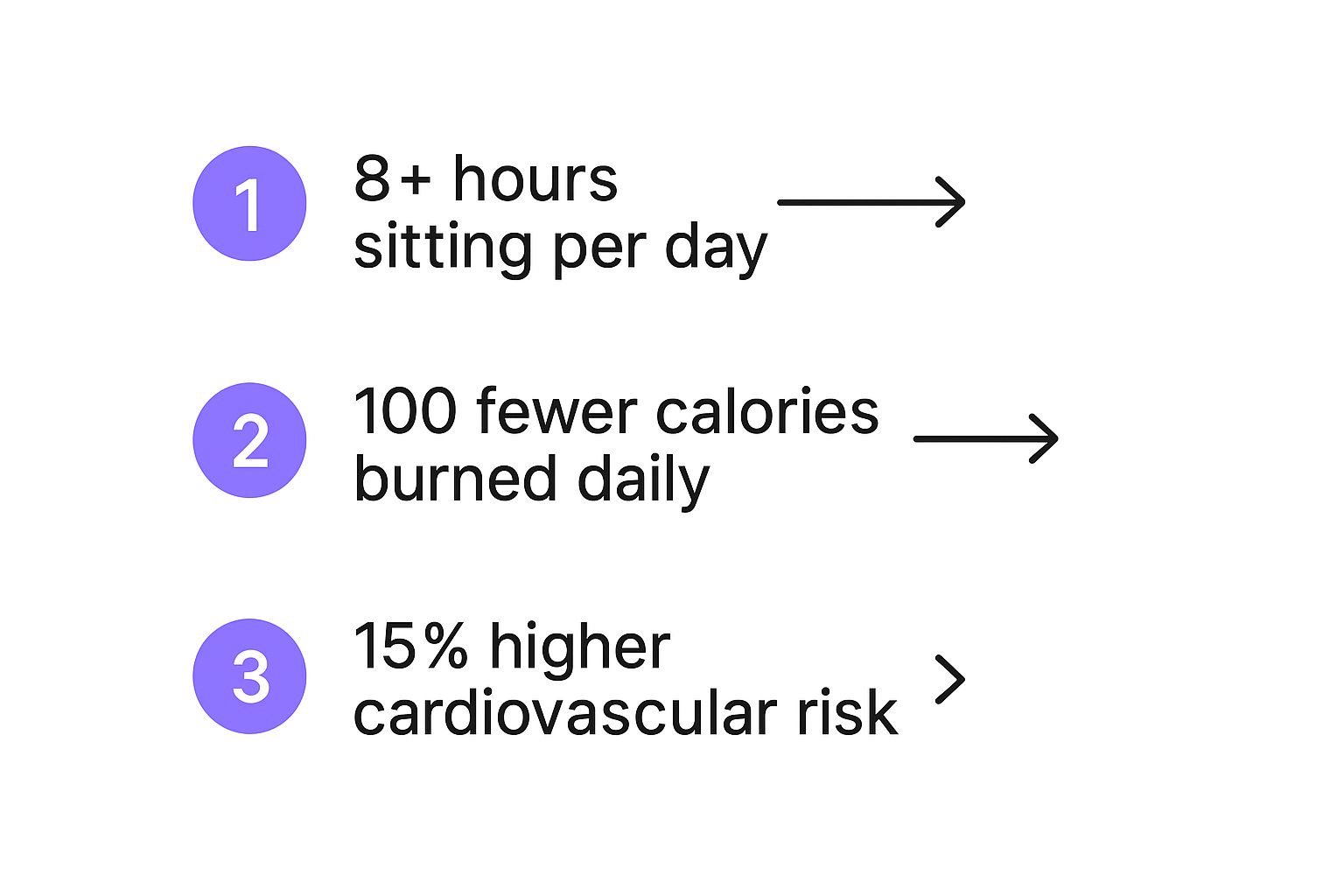
As you can see, a full workday glued to your chair means you’re burning fewer calories, which directly contributes to long-term health risks. It’s a powerful visual that shows how small, daily habits can really compound over time.
Why Your Desk Job Is a Health Concern
The move toward desk-based work has been massive. Since 1950, sedentary jobs have shot up by a jaw-dropping 83%. Think about it: a typical office worker today might spend up to 15 hours a day sitting between work, commuting, and relaxing at home. That level of inactivity is directly tied to a higher risk of musculoskeletal problems, metabolic issues, and even heart disease.
It’s not just about general aches, either. Prolonged sitting is linked to some pretty specific—and uncomfortable—conditions. For instance, the constant pressure on your lower body can mess with circulation, and some people find that sitting too long can lead to hemorrhoids.
The real danger of a desk job is how sneaky it is. Unlike a sudden injury, the damage from sitting builds up slowly and silently. It's all too easy to ignore until the symptoms become chronic and start messing with your life.
The point of all this isn't to scare you. It's about getting an honest look at what’s happening inside your body when you're stuck at a desk all day. That awareness is the critical first step toward making the smart, sustainable changes you need to not just survive, but actually thrive in your career.
Designing a Pain-Free Workspace

Your desk setup is either your greatest ally in staying healthy or the root cause of those nagging aches and pains. Let’s be clear: creating an ergonomic workspace isn't about dropping a fortune on fancy equipment. It’s about thoughtfully arranging your environment to support your body's natural alignment.
Think of it this way: a poorly configured desk forces you into unnatural positions. Over time, this leads to all-too-common issues like "tech neck," persistent lower back pain, and wrist strain. The goal here is to make small, smart adjustments so good posture becomes your default, not something you have to constantly fight for.
Start With a Quick Workspace Audit
Before you move a single thing, take a minute to assess your current setup. Sit at your desk exactly as you normally would. Now, pay attention. Are your shoulders creeping up toward your ears? Is your neck jutting forward to see the screen? Can you plant both feet flat on the floor?
This quick self-check is incredibly revealing. It pinpoints the exact areas where your setup is working against you. The good news is that many of these problems have simple, free fixes that can offer immediate relief.
The best ergonomic setup is one you don't even notice. It shouldn't take constant effort to sit correctly; it should just naturally guide your body into a comfortable, supported posture.
For example, if your monitor is too low, you’ll instinctively crane your neck forward, which puts a ton of strain on your neck and upper back. If your chair leaves a gap at your lower back, your spine is likely slumping into a “C” shape, compressing your spinal discs all day long.
Your Ergonomic Desk Setup Checklist
Use this quick-reference table to run through the key components of your workstation and identify what needs a tweak. It’s a simple way to spot problems and find easy solutions.
| Component | Ideal Position | Quick Fix Tip |
|---|---|---|
| Chair Height | Feet flat on the floor, knees at a 90-degree angle. | Adjust the chair height. If your feet still don't reach, use a footrest or a sturdy box. |
| Monitor Height | Top of the screen at or just below eye level. | Stack some books under your monitor or invest in an inexpensive monitor stand. |
| Monitor Distance | About an arm's length away from your face. | Simply slide the monitor forward or back until it feels comfortable without you leaning. |
| Keyboard/Mouse | Elbows bent at a 90-degree angle, wrists straight. | Use a keyboard tray or adjust your chair height to get the right alignment. |
| Lumbar Support | A gentle curve in the chair that supports your lower back. | Roll up a towel or grab a small cushion and place it in the small of your back. |
Once you’ve gone through this checklist, you’ll have a much clearer picture of where to focus your efforts.
Making Immediate, High-Impact Adjustments
You don’t need to completely overhaul your office to start feeling better. Here are a few practical, budget-friendly fixes you can make right now.
Raise That Monitor: Your screen's position is critical. The top of your monitor should be level with your eyes. If it isn't, grab a stack of sturdy books or a dedicated monitor stand to get it to the right height. This one change alone can work wonders for your neck.
Bolster Your Back: A lot of office chairs offer terrible lumbar support. If you can feel a gap between your lower back and the chair, your spine isn't being supported. A rolled-up towel or a small cushion is all you need to fill that space and maintain your spine's natural curve.
Get Your Arms in Position: Your keyboard and mouse should be close enough that your elbows can rest naturally by your sides, bent at about a 90-degree angle. Crucially, your wrists should stay straight and neutral as you type—not bent up or down.
These adjustments are all about creating an environment where your body can function efficiently without building up tension and strain. And for a deeper dive into products that can elevate your setup, check out our guide on the best ergonomic equipment.
Taking just 10 minutes to reconfigure your space can save you from hours of discomfort later. It's one of the simplest and most effective things you can do for a healthier, more focused workday.
Weaving Movement into Your Workday

Let's be honest, finding a full hour for the gym during a packed workday often feels impossible. The best way I've found to combat the effects of a desk job isn't to add another huge task to my plate, but to weave small, consistent "movement snacks" into the day itself.
Think of it this way: the real goal isn't a full-blown workout. It's simply to interrupt long stretches of sitting. These constant interruptions are what break the cycle of inactivity that slows your metabolism and puts a real strain on your body. Even just a minute of standing, stretching, or walking around can make a huge difference in how you feel by the end of the day.
This is all about working smarter, not harder. A great place to start is with a productivity method like the Pomodoro Technique. You work in focused 25-minute sprints, and when that timer goes off, you get a mandatory 5-minute break. That’s your cue to get up, walk to the kitchen for water, or do a few quick stretches.
Embrace Micro-Exercises at Your Desk
You don’t even need to leave your workstation to get your body moving. Micro-exercises are simple, often subtle movements you can do right in your chair to kickstart circulation and relieve that creeping tension.
Think of these as quick resets for your muscles. For instance, when I’m stuck on a long call, I’ll often do some quiet neck rolls, shoulder shrugs, or ankle circles. These little actions are fantastic for preventing stiffness and are easy to do without anyone noticing. If you're looking for new ideas, a free desk exercise generator can keep your routine fresh and interesting.
Here are a few of my go-to moves to get you started:
- Seated Spinal Twist: Sit up tall and gently twist your torso to one side, using the armrest to deepen the stretch slightly. Hold it for 15-20 seconds before repeating on the other side. This is an absolute lifesaver for my lower back.
- Wrist and Finger Stretches: Extend one arm with your palm facing up, then use your other hand to gently bend your wrist down. If you type all day, this is non-negotiable for preventing strain.
- Chest Opener: Clasp your hands behind your back, straighten your arms, and gently squeeze your shoulder blades together. It’s the perfect antidote to that hunched-over posture we all fall into when staring at a screen.
Making Movement Unavoidable
I've learned that the habits that stick are the ones that require the least willpower. When you build activity directly into your environment, it becomes automatic. This is the secret to staying healthy at a desk job for the long haul.
A simple but powerful tactic is to "decentralize" your daily essentials. I keep my water bottle in the kitchen, not at my desk. The printer is on the other side of the room. These tiny changes force you to get up and walk regularly without a second thought.
It’s worth remembering that even if you exercise regularly, sitting all day still poses significant health risks. A study with over 44,000 participants found that about 35 minutes of moderate daily activity could help offset these dangers. Even small desk-based movements can boost your calorie burn by 20% compared to just sitting still.
Of course, tools like a standing desk or an under-desk elliptical can be fantastic. The real key, though, is to use them consistently. Try standing for 30 minutes every couple of hours, or pedal away while you’re clearing out your inbox. By layering these small, manageable habits, you can completely transform your workday from a sedentary marathon into a much healthier, more active experience.
Fueling Your Focus and Energy
What you eat and drink throughout the day is the literal fuel for your brain. It directly impacts your ability to focus, tackle tricky problems, and even maintain a positive attitude. The right choices can keep you sharp and humming along, but the wrong ones? They're a one-way ticket to that dreaded afternoon crash.
Let's be honest, relying on takeout is easy, but it's often a recipe for an energy nosedive. This is where a little bit of meal prep becomes your secret weapon. It doesn't have to mean spending your entire Sunday in the kitchen. Just whipping up a big batch of quinoa, roasting some vegetables, and grilling some chicken can set you up with healthy, grab-and-go lunches for days.
Smart Snacking to Avoid the Afternoon Slump
We’ve all been there. It’s 3 p.m., your eyelids feel heavy, and the siren song of the office vending machine is getting louder. This is the moment of truth. Instead of reaching for a sugary fix that’ll only lead to a bigger crash later, you need a plan.
Here are some simple, effective swaps I've come to rely on:
- Ditch the chips for a handful of almonds or walnuts. They have the crunch you're craving, plus healthy fats and protein to keep you satisfied.
- Skip the candy bar and grab an apple with a spoonful of peanut butter. You get a perfect mix of fiber, protein, and natural sweetness that provides a steady stream of energy.
- Pass on the soda and try sparkling water with a squeeze of lemon. You still get that satisfying fizz without the sugar bomb.
The real game-changer is mindful eating. Don't just eat at your desk while typing. Step away, even for just 15 minutes. This gives your body a chance to actually digest and your brain the time to recognize when you're full, which helps prevent that post-lunch grogginess.
The Critical Role of Hydration
Feeling foggy and unfocused? You might just be thirsty. Dehydration is a productivity killer, and it doesn't take much. Losing just 1-2% of your body's water can mess with your concentration, memory, and alertness.
I've found the easiest trick is to keep a big, reusable water bottle on my desk at all times. It's a constant visual nudge to sip throughout the day. If plain water starts to feel a bit dull, I'll toss in some cucumber slices, mint leaves, or a handful of berries for a little flavor.
Herbal teas are another fantastic way to stay hydrated and can come with their own unique benefits. If you’re curious about how what you drink can play a role in your overall health, it's worth checking out resources like the honest guide to tea for weight loss. Ultimately, what you consume isn't just about staving off hunger—it's about strategically fueling your body and mind for peak performance from the moment you log on to the end of your day.
Giving Your Eyes a Break from the Screen

You know that gritty, tired feeling your eyes get by late afternoon? It's not just you. Staring into a bright screen for hours on end causes digital eye strain, a nasty combination of headaches, blurred vision, and general discomfort that can completely derail your focus.
Think about it: your eyes are working hard all day, constantly focusing and refocusing on millions of tiny pixels. Just like any other muscle in your body, they get fatigued. Without giving them a chance to rest, you're just asking for irritation. The good news is that protecting your vision doesn't take much—just a few simple, consistent habits.
Master the 20-20-20 Rule
One of the best things you can do for your eyes is to adopt the 20-20-20 rule. It’s incredibly simple, yet it makes a world of difference in how your eyes feel at the end of the day.
Every 20 minutes, take a 20-second break and look at something at least 20 feet away.
This one small action forces the tiny muscles inside your eyes to relax, breaking the cycle of constant close-up focus that leads to so much strain. To really make this stick, try setting a recurring timer on your phone or computer. There are even browser extensions designed to gently nudge you when it's time for a quick visual reset.
Optimize Your Screen and Lighting
Your physical environment is a huge factor in eye comfort. A screen that’s too bright, too dim, or poorly positioned can make your eyes work overtime just to see clearly. The goal is to make your screen's brightness match the ambient light in your room.
Here are a few practical tweaks for a more eye-friendly workspace:
- Adjust Your Brightness: Your monitor shouldn't look like a lamp. A quick test is to hold up a white piece of paper next to it; the screen’s white background should have about the same level of brightness.
- Pump Up the Contrast: Increasing the contrast between text and background can make things much easier to read, which means less effort for your eyes.
- Use a Blue Light Filter: Most modern devices have a built-in "night mode" or blue light filter. Turning this on, especially in the afternoon and evening, can help reduce exposure to the type of light often linked to eye strain and even sleep disruption.
These are small, no-cost adjustments that can make a huge difference in your daily comfort. If you want to dive deeper, our guide on how to avoid eye strain from computer use offers even more great strategies. Taking care of your eyes is a non-negotiable part of staying healthy at a desk job.
Managing Stress and Mental Health at Your Desk
The physical strain of sitting all day is what we usually talk about, but that’s only half the battle. The mental side of things—the slow burn of stress, the shadow of burnout, and the quiet isolation—is just as real and just as important to manage. Taking care of your mental well-being isn’t a luxury; it's an essential part of a healthy career.
Workplace stress is a massive issue, and it can feel even more intense when you're tethered to a desk. It's not just a feeling, either. A Microsoft survey of 20,000 people found that roughly 50% of employees and 53% of managers felt burnt out. The data pointed a clear finger at long hours, showing that burnout rates spiked for those clocking in over 40 hours a week.
This just goes to show how badly we need simple, practical ways to protect our mental health right in the middle of a hectic workday.
Weave Mindfulness into Your Workflow
You don't need to find a quiet room and sit on a cushion for an hour to get the benefits of mindfulness. It's really about creating tiny pockets of calm throughout your day, right where you are.
When you feel that all-too-familiar tension rising, try a grounding technique. One of the best is the 5-4-3-2-1 exercise. Just pause for a moment and mentally tick off:
- Five things you can see around you
- Four things you can physically feel (the texture of your desk, your feet on the floor)
- Three things you can hear
- Two things you can smell
- One thing you can taste
This sensory check-in yanks your brain out of its anxiety loop and plants it firmly in the present. Another great one is box breathing: breathe in for four counts, hold for four, breathe out for four, and hold again for four. A few cycles can make a world of difference when your heart is racing.
Create and Defend Your Boundaries
Burnout isn't just about being busy; it often comes from the blurry line between our work and personal lives. Setting and holding firm boundaries isn't a sign you can't handle the job—it's a smart strategy for staying in the game long-term. This means learning to truly switch off when the day is done.
I’ve found that a simple end-of-day ritual works wonders. It signals to your brain that it’s time to stop thinking about work. It could be as easy as closing all your tabs, wiping down your desk, and saying something to yourself like, "And... we're done."
Managing your digital leash is a big part of this. Turn off work notifications on your phone after your workday is over. You have to fight that impulse to check "just one more email," because that's what keeps your brain from getting the rest it desperately needs to recharge.
Finally, don't underestimate the power of human connection, especially if you're working remotely. You have to be intentional about it. Set up a quick virtual coffee with a coworker or kick off team meetings with a five-minute, non-work-related chat. These small moments break through the isolation and help build a work environment that actually feels supportive.
Got Questions About Staying Healthy at Your Desk?
Even when you know what to do, actually doing it day in and day out can be another story. It's easy to wonder if you're on the right track or if there are simpler ways to build these habits. Let's dig into a few questions I hear all the time.
A big one is always about time. The classic, "I'm just too busy for a break." I get it. But think of a break not as lost time, but as a strategic investment in your focus. A quick five-minute walk every hour can be a game-changer for your circulation and mental clarity, often making you sharper when you sit back down.
What If I Can’t Afford a Standing Desk?
This is a huge one, and completely valid. The good news is you don't need fancy, expensive equipment to combat a sedentary day. The real enemy isn't sitting itself—it's staying in any single position for too long.
Get creative! You can easily rig a temporary standing desk by putting your laptop on a sturdy box or a stack of books. Work there for an hour, then switch back. Variety is what you're after, not a specific piece of furniture.
Honestly, the best strategy is the one you'll actually follow. If setting a simple timer to remind you to stand and stretch every hour works for you, that's a thousand times better than a standing desk that just gathers dust.
How Do I Actually Stay Motivated?
Motivation is fickle, especially when deadlines are looming and your energy is low. This is exactly why it's better to build tiny habits that don't rely on willpower. You want to make healthy choices the path of least resistance.
Try a few of these low-effort tricks:
- Make it obvious: Keep a giant water bottle on your desk. The visual cue alone will remind you to drink up.
- Embrace inefficiency: Always take the stairs instead of the elevator. It’s a built-in mini-workout.
- Create distance: Park a little farther from the office entrance. Those extra steps add up fast without you even thinking about it.
These small, almost automatic choices become part of your daily rhythm, not just another item on your to-do list. They weave movement and wellness right into your existing workday.
If you're looking for a simple tool to help ingrain these habits, DeskBreak was designed for this. It's a browser extension that gives you gentle, personalized reminders to stretch, hydrate, and rest your eyes, making it easy to turn these small actions into a consistent, rewarding routine. You can learn more about DeskBreak on our site.