How to Avoid Eye Strain from Computer: Tips You Need
Learn how to avoid eye strain from computer with expert tips. Protect your eyes and stay comfortable while working or browsing. Click for essential advice!
If you've spent any significant time in front of a computer, you know the feeling. That dull ache behind your eyes, the gritty sensation that makes you want to rub them, maybe even a tension headache creeping in. This is digital eye strain, and it’s not just in your head—it's a very real physical response to how we use screens.
The key to relief is a combination of smart ergonomic tweaks and better habits. It's all about reducing the focusing effort your eyes have to make all day and remembering to give them a break, often with simple tricks like the 20-20-20 rule.
Why Your Eyes Ache After Staring at a Screen

Think about reading a book versus reading on a screen. The letters on a printed page are solid, with sharp, well-defined edges. Your eyes can lock onto them and hold focus easily. Pixels on a screen, however, are different. They're tiny points of light that are brightest at the center and fade at the edges, creating characters with less contrast.
This small difference forces the tiny muscles inside your eyes to constantly readjust and refocus to keep the text sharp. It’s like doing thousands of micro-squats with your eye muscles all day long. No wonder they get tired.
The Blinking Problem
There's another sneaky culprit at play: blinking. Or rather, the lack of it. When we're absorbed in our work on a screen, we tend to blink about half as much as we normally do. Blinking is your body’s natural way of cleaning and lubricating your eyes, spreading a fresh film of tears across the surface.
When you don't blink enough, your eyes dry out. That leads directly to that familiar gritty, irritated feeling and can even cause temporary blurry vision.
This isn’t just a minor annoyance; it’s a widespread occupational health issue. Research has found that a staggering 68% of U.S. employees report symptoms of digital eye strain, from eye fatigue to blurred vision. With an average weekly screen time of 97 hours, it's easy to see why. You can read more about the workplace impact of DES to see just how common this is.
The most important thing to remember is that this isn't some personal failing. It's a natural consequence of modern work. The good news is that the discomfort is manageable, and the solutions are straightforward. Let’s dive into some practical strategies you can use right away.
Setting Up an Eye-Friendly Workspace

Your desk setup is your first line of defense in the battle against computer eye strain. Thinking about your workspace ergonomics isn’t just about being comfortable; it's about creating an environment that actually supports your vision instead of working against it.
Believe it or not, a few small physical adjustments can bring huge relief over time. Let's start with your monitor.
The easiest rule to remember is to place it about an arm's length away from your face. This distance is the sweet spot that helps prevent your eyes from over-focusing on a close-up object for hours on end.
Equally important is the height. The top of your screen should sit at or just slightly below your eye level. This positioning encourages a natural downward gaze, which is far less strenuous than looking straight ahead or, even worse, craning your neck upward. If your monitor is too low, don't overthink it—a stack of sturdy books or a simple monitor stand is a perfect fix.
Eliminate Distracting Glare
Glare is a sneaky but major cause of eye fatigue. Whether it's coming from a bright window or harsh overhead lights, it forces your eyes to work harder to see what's on the screen, leading to squinting and tension headaches.
The best way to fight this is with smart positioning. Try to set up your desk so your monitor is perpendicular to the main window, not directly in front of or behind it. If moving your desk isn't an option, invest in some good blinds or an anti-glare screen filter. These simple changes can dramatically reduce the visual noise your eyes have to deal with all day.
Research shows a clear link between the global rise in digital eye strain and issues like dry eyes and headaches. This is often caused by continuous exposure to glare-prone screens without the right ergonomic setup. You can explore the full research on digital screen exposure to see the bigger picture.
Creating a supportive physical setup is a foundational step. Of course, even the most perfect ergonomics can't replace the need for regular breaks. To help make that a consistent habit, you might want to check out our guide on the top work break timer apps that can give you that gentle nudge to rest your eyes.
Tweak Your Screen Settings for All-Day Comfort
Setting up your physical workspace is half the battle, but don't forget about what's happening on the screen. Making a few simple adjustments to your monitor’s display settings can be the difference between ending your day with a headache and feeling fresh.
Think of your screen’s brightness like a chameleon—it should blend in with the light around you. If your monitor looks like a glowing beacon in a softly lit room, it’s working against you. That harsh contrast forces your eyes to constantly readjust, which is a fast track to fatigue.
Along with brightness, glare is a massive, and often overlooked, source of eye strain. It’s worth looking into effective strategies to reduce screen glare to create a much more comfortable viewing experience.
This infographic breaks down a simple, three-step approach to get your screen dialed in perfectly.
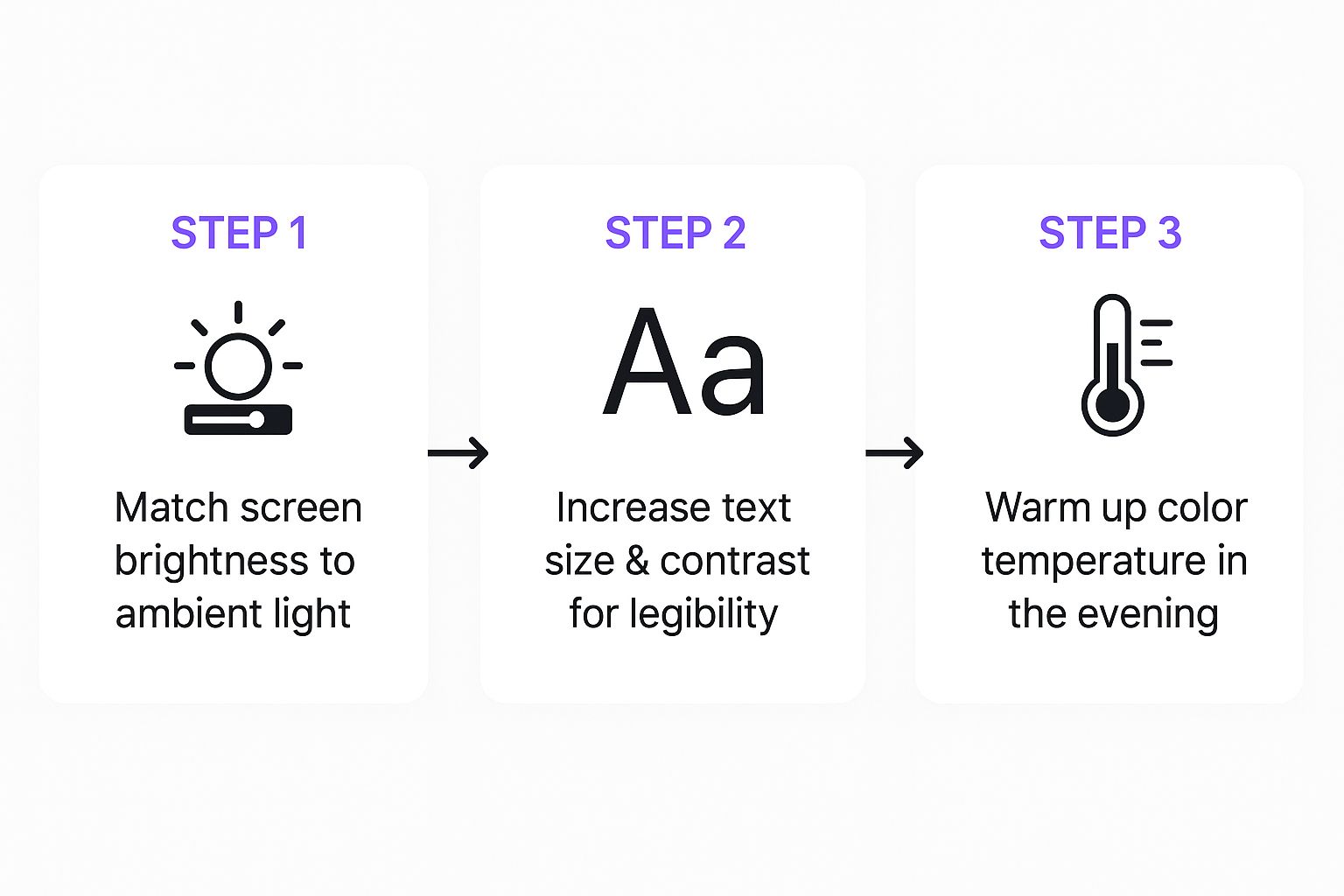
As you can see, it's not about complex technical changes. It's about making your screen work in harmony with your environment, ensuring text is legible, and helping your eyes wind down as the day ends.
Fine-Tuning Your Display
Beyond the big picture, let's get into the nitty-gritty of text and color. Are you leaning in or squinting to read this? That's your cue to make some changes.
- Text Size: Dive into your computer's display settings and bump up the scale for text and apps. I've found that a 125% or 150% scaling factor is the sweet spot for most people.
- Contrast: Stick with the classics. High-contrast combinations, like black text on a white background, are the easiest to read. Those trendy, low-contrast designs with light gray text on a slightly-less-light gray background might look cool, but they make your eyes work overtime.
Another game-changer is adjusting your screen's color temperature. Most monitors have a default cool, blue light that's great for mid-day focus. But as evening rolls in, that same blue light can feel abrasive and even mess with your ability to fall asleep.
Pro Tip: Use the built-in "Night Light" (on Windows) or "Night Shift" (on macOS and iOS) feature. It automatically warms up your screen's colors after sunset, shifting the display to gentler yellows and reds. This one small change makes evening screen time so much more comfortable.
To help you remember these key tweaks, here’s a quick reference table.
Quick Guide to Eye-Saving Display Settings
| Setting | Recommended Adjustment | Why It Helps |
|---|---|---|
| Brightness | Match the ambient light in your room. | Prevents your screen from acting like a harsh light source, reducing pupil strain. |
| Text Size (Scaling) | Increase to 125%–150%. | Eliminates the need to squint or lean forward, reducing physical and visual fatigue. |
| Contrast | Use high-contrast modes (e.g., black on white). | Makes text clear and easy to read, requiring less effort from your eyes. |
| Color Temperature | Enable "Night Light" or "Night Shift" in the evening. | Reduces exposure to stimulating blue light, which is easier on the eyes in low light and better for sleep. |
These settings aren't set-it-and-forget-it; feel free to experiment to find what feels best for your eyes and your specific work environment.
Integrating Smart Breaks Into Your Workflow
Getting your ergonomics and screen settings right is the groundwork, but the single most effective habit for avoiding computer eye strain is almost laughably simple: you have to give your eyes a rest.
It’s easy to get so lost in what we’re doing that hours fly by without us ever glancing away from the monitor. That intense, sustained focus is exactly what causes the deep muscle fatigue that leaves our eyes feeling achy and tired.
The classic strategy for this is the 20-20-20 rule. It’s brilliant because it’s so easy to remember: every 20 minutes, look at something at least 20 feet away for a full 20 seconds. This tiny action forces the small ciliary muscles inside your eyes—which have been clenched to focus up close—to finally relax. It's like hitting a reset button for your vision.
Making Breaks an Automatic Habit
Of course, knowing you should take a break and actually remembering to do it are two very different things, especially when you’re deep in the zone. This is where a little bit of automation can save the day. A recurring timer on your phone works, but a dedicated tool like DeskBreak is even better, giving you gentle, automatic nudges so you don't have to think about it.
Beyond the classic 20-20-20, a few other micro-breaks can work wonders:
- Practice Blinking: Staring at a screen can cut your blink rate in half without you even noticing. Make a conscious effort to do a few slow, deliberate blinks. This simple act re-lubricates your eyes and fights off that gritty, dry feeling.
- Just Look Away: Seriously, just gazing out a window or scanning across the room for a minute is incredibly helpful. It forces your eyes to adjust to different focal lengths, preventing them from getting "locked" into that near-focus state.
- Stand Up and Stretch: Getting out of your chair for even 30 seconds boosts circulation everywhere, including your eyes. That fresh blood flow delivers more oxygen and helps shake off fatigue.
The real magic of breaks isn't just in resting your eyes; it's about resetting your entire system. These brief pauses prevent the cumulative fatigue that kills focus and productivity by the end of the day.
Weaving these little interruptions into your day does more than just combat eye strain. You might be surprised to discover the other surprising benefits of work breaks for productivity. And if you're looking for more ways to keep your concentration sharp, these tips on how to stay focused at work can be a real game-changer.
Lifestyle Habits That Support Healthy Vision
 Learning how to avoid computer eye strain goes far beyond what you do at your desk. The choices you make every day—what you eat, how much you drink, how well you sleep—build a foundation for your eyes' resilience. What happens away from the screen has a direct impact on your comfort in front of it.
Learning how to avoid computer eye strain goes far beyond what you do at your desk. The choices you make every day—what you eat, how much you drink, how well you sleep—build a foundation for your eyes' resilience. What happens away from the screen has a direct impact on your comfort in front of it.
Think about hydration, for instance. It's one of those simple things we all overlook. When you're dehydrated, your body starts conserving water, and tear production is one of the first things to get cut back. This is a direct cause of that dry, gritty, and irritated feeling so many of us know after a long day. Keeping a water bottle on your desk and sipping consistently can make a surprisingly big difference.
Fuel Your Vision with the Right Nutrients
The food you eat is basically an internal defense system for your eyes. A few specific nutrients are absolute powerhouses for supporting long-term vision health and fighting off the effects of daily screen time.
- Lutein and Zeaxanthin: Think of these as internal sunglasses for your eyes. Found in leafy greens like spinach and kale, they help filter out damaging high-energy light waves.
- Vitamin A: Carrots get all the credit, but sweet potatoes are another great source. This vitamin is essential for protecting the surface of your eye (the cornea) and is fundamental for good sight.
- Omega-3 Fatty Acids: If you like fatty fish such as salmon or tuna, you're in luck. The omega-3s they contain are vital for retinal health and are great for preventing dry eyes.
Your eyes are one of the most metabolically active parts of your body. Giving them the right fuel through a balanced diet is just as crucial as giving them breaks.
Finally, never underestimate the power of a good night's sleep. This is when your eyes truly get to repair and recover from the day's stress. A solid 7-9 hours of quality sleep lets your eye muscles fully relax and replenishes the natural moisture on their surface. Combining proper rest with smart work habits is one of the most effective strategies to boost productivity in desk jobs, because a well-rested mind and comfortable eyes are an unstoppable team.
Got Questions About Computer Eye Strain? We've Got Answers.
Even after you've set up the perfect ergonomic workstation, you might still have some nagging questions. It's totally normal. Let's clear up some of the most common myths and concerns so you can focus on what really works.
So many people worry that the daily grind of staring at a screen is causing irreversible harm. Let's tackle that one first.
Can Computer Eye Strain Cause Permanent Damage?
The short answer? Probably not. While the headaches, dry eyes, and blurry vision are definitely real and uncomfortable, current research doesn't show that digital eye strain causes permanent damage to your vision.
Think of it more as an amplifier. If you already have an underlying issue—like an uncorrected prescription or a tendency for dry eyes—all that screen time will absolutely make it feel worse. The strain is a symptom of overuse, not a disease in itself. The best defense is a good offense: consistent breaks, proper screen settings, and a good ergonomic setup.
Are Blue Light Blocking Glasses Worth the Hype?
This is a big one, and the truth is, it's not a simple yes or no. A lot of people swear by them, saying they feel less eye fatigue, especially when working late into the evening. They might also help with your sleep cycle by blocking some of that stimulating blue light before bed.
However, don't expect them to be a cure-all. The American Academy of Ophthalmology points out that there isn't strong scientific evidence that blue light is the main culprit behind eye strain.
Think of blue light glasses as just one tool in your eye-care toolkit. They can be helpful, but they work best when you're also following the 20-20-20 rule and making those other important adjustments.
How Quickly Will I See Results?
If you stick with these new habits, you should start feeling a real difference pretty quickly—often within just a few days. The key here is consistency. A single break won't do much, but building a routine of regular breaks, along with ergonomic and screen adjustments, really cuts down on the cumulative stress on your eyes.
What if you've tried everything and you're still struggling? If your symptoms are severe or they just won't go away after a week or two, it’s time to book an appointment with your eye doctor. They can check for any underlying issues or see if you need an updated prescription.
Ready to make consistent, healthy breaks an automatic part of your day? With DeskBreak, you can stop relying on willpower and let gentle, customizable reminders do the work. Start protecting your eyes and boosting your focus with DeskBreak today.