How to prevent computer eye strain: Simple tips for relief
Discover practical tips to prevent computer eye strain and protect your vision. Quick habits for fewer headaches and better focus.
If you've ever wrapped up a workday with a dull headache, blurry vision, or that sandpaper-in-your-eyes feeling, you're in good company. The secret to beating computer eye strain isn't some complex solution; it's about building a few simple, proactive habits into your day. It all comes down to optimizing your workspace, taking purposeful screen breaks, and tweaking your routines to fight off visual fatigue.
What Is Digital Eye Strain Really Costing You
That familiar end-of-day burnout—the gritty eyes, the ache in your neck—is more than just a minor annoyance. It's digital eye strain, also known as Computer Vision Syndrome (CVS), and it's a silent productivity killer that most of us just brush off as "a long day."
This whole issue comes from the unique way our eyes have to work when looking at a screen. Printed text has sharp, clear edges that are easy to focus on. But on a digital display, the pixels are brightest at their center and fade out slightly at the edges. This subtle difference forces the tiny muscles in our eyes to constantly readjust to maintain focus, and over a full workday, they get exhausted.
The True Impact on Your Workday
Think about how an average day unfolds. Those small discomforts start to stack up, slowly chipping away at your energy and your ability to concentrate. A slight headache makes it tough to stay engaged in that afternoon meeting. Blurry vision means you're rereading emails and more likely to make a typo in that critical client message.
These subtle drags on your performance really add up. And this isn't a niche problem—it's incredibly common. A massive 2023 meta-analysis revealed that the global prevalence of Computer Vision Syndrome is around 69.0%. That's nearly seven out of ten people struggling with these symptoms after spending hours on their devices. You can explore the full study about these findings to see just how widespread this has become.
The real cost of digital eye strain isn't just the physical discomfort. It's the slow, steady drain on your focus, productivity, and overall well-being. Ignoring it is like trying to run a marathon with a pebble in your shoe—sure, you might finish, but you definitely won't be at your best.
Are You Experiencing These Digital Eye Strain Symptoms
The first step to feeling better is simply recognizing the signs. So many people experience these issues without ever connecting them directly to their screen time.
This quick checklist covers the most common physical symptoms tied to prolonged computer use. See if any of these sound familiar.
| Symptom Area | Common Examples |
|---|---|
| Ocular (Eye-Related) | Dry, itchy, or burning eyes |
| Watery or tearing eyes | |
| Blurred or double vision | |
| Difficulty refocusing your eyes | |
| Musculoskeletal | Neck and shoulder pain |
| Backaches from poor posture | |
| Systemic | Headaches or tension headaches |
| Increased sensitivity to light | |
| General fatigue or feeling drained |
If you found yourself nodding along to a few of those, don't worry. These symptoms are your body's way of telling you it's time to make a few small changes, and that's exactly what we'll cover next.
Setting Up Your Workspace for Eye Relief
Your physical environment plays a massive, yet often forgotten, role in the fight against computer eye strain. A few small, smart tweaks to your desk and screen can turn your workspace from a source of fatigue into a comfortable haven for your eyes. This is about moving past generic advice and building a setup that genuinely works for you.
The way we all work has shifted, with many of us splitting time between the office and home. As you dial in your setup for visual comfort, it's helpful to understand the evolving landscape of office and remote work environments. No matter where you're logging in from, the core principles of an eye-friendly workspace don't change.
This infographic really puts into perspective how that unchecked screen time can snowball into real symptoms that affect your well-being.
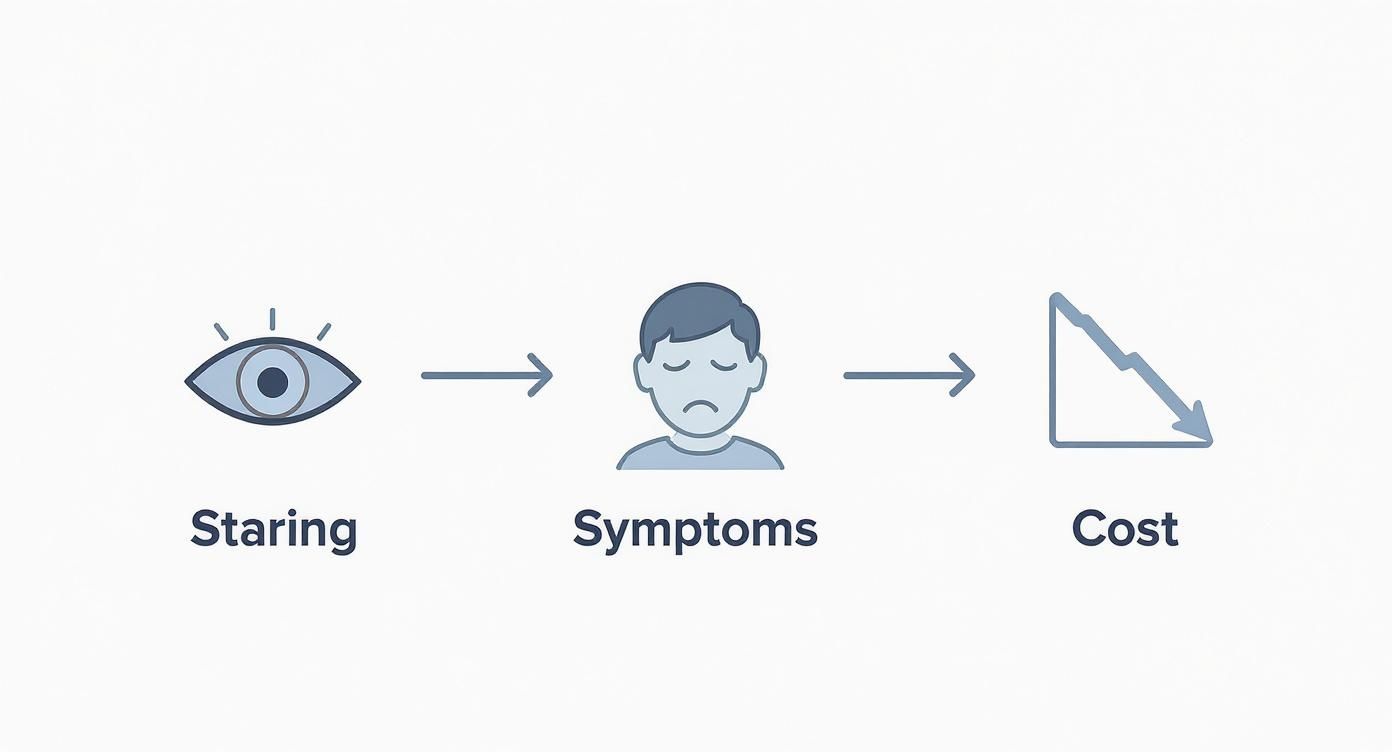
You can see the straight line from staring at a screen to dealing with headaches, which ultimately costs you in productivity and health.
Master Your Monitor Placement
One of the easiest and most impactful changes you can make is simply where you put your monitor. A screen that’s in the wrong spot forces your eyes and neck into awkward positions, causing strain that quietly builds up all day long.
First, try the arm's length rule. Sit back in your chair and reach your arm out straight. Your fingertips should just about graze the screen. That distance, usually around 20 to 26 inches, is the sweet spot where your eyes can focus without struggling. If you're constantly leaning in or squinting, your monitor is probably too far away.
Height is just as crucial. The very top of your screen should be right at or just a little below your eye level. This encourages a slight downward gaze, which is much more relaxed for both your eye and neck muscles. You don't need fancy equipment—a dedicated monitor stand or even a sturdy stack of books can get the job done.
I see this all the time: people place their monitors way too high, forcing them to tilt their head back. This doesn't just strain your eyes; it’s a direct cause of the neck and shoulder pain that so many desk workers complain about.
Control Your Lighting and Glare
The lighting in your room can be your best friend or your worst enemy. Constantly battling glare from a window or harsh overhead lights is a surefire recipe for tired eyes. The idea is to create soft, balanced light around you, without any bright sources shining directly on your screen or into your face.
If you can, set up your desk so windows are to your side. A window behind you will throw a terrible glare onto your monitor, and one directly in front of you creates a harsh backlight that makes your eyes work overtime to see the screen.
Here are a few other practical ways to fix your lighting:
- Get a matte screen filter: It’s a simple accessory you stick on your screen that can slash glare from a shiny display.
- Adjust overhead lights: If you have the option, turn off harsh fluorescent lights and use a desk lamp for softer, indirect light instead.
- Match your screen brightness: Your monitor's brightness should blend in with the light in your room. Here’s a quick check: if your screen looks like a lamp, it’s too bright.
For a more detailed look at your specific setup, a quick evaluation can point you in the right direction. Give our free https://www.deskbreak.app/free-tools/desk-ergonomics-checker a try to pinpoint exactly where you can improve. Making these small, deliberate changes will pay off in a big way for your eyes.
The Power of Purposeful Screen Breaks
Let's be clear: taking breaks from your screen isn't about slacking off. It's a strategic move to keep your focus sharp and head off computer eye strain before it starts. Think about it—our eyes just weren't built to stare at a glowing, pixelated rectangle for hours on end. Taking a deliberate break gives the tiny ciliary muscles inside your eyes, which do all the heavy lifting for close-up focus, a much-needed chance to relax.
If you ignore this, the consequences are real. A 2023 study found that people who took breaks of less than 20 minutes while on their devices increased their risk of digital eye strain by 2.4 times. That single statistic really drives home how critical structured, regular breaks are. You can even dig into the digital device study findings yourself to see the data.
Implementing the 20-20-20 Rule
So, what’s the best way to take these breaks? The most effective and widely recommended method is the 20-20-20 rule. It's brilliant in its simplicity and works wonders against visual fatigue.
Here’s how it works:
- Every 20 minutes you spend looking at a screen...
- ...shift your gaze to something at least 20 feet away...
- ...and hold that gaze for a full 20 seconds.
That’s it. This simple act forces your ciliary muscles to relax as they shift from close-up work to focusing on something in the distance. It’s the visual equivalent of putting down a heavy weight after a set of reps. You’re giving those hardworking muscles a moment to reset, which stops that familiar fatigue from building into a full-blown headache or blurry vision by late afternoon.
Making Breaks an Automatic Habit
Knowing the rule is one thing, but actually remembering to do it when you're deep in concentration or scrambling to meet a deadline is another story entirely. This is where creating a system is crucial—it turns a good intention into an automatic, effortless habit.
The secret to consistency isn't willpower; it's automation. When you outsource the reminder, you free up your brainpower and make sure your eyes get the rest they need, even on the most chaotic days.
Instead of just trying to remember, build the reminders right into your day. You could set a recurring 20-minute timer on your phone or smartwatch to give you a gentle buzz.
An even better approach is to use a tool designed specifically for this. A browser extension like DeskBreak can pop up with a subtle alert that makes taking a break a no-brainer. The goal is to find a system that works so well you don't even have to think about it.
Here’s a look at how DeskBreak gently nudges you to look away, so you never miss one of these crucial eye-saving moments.

As you can see, the tool gives you a simple, actionable prompt to rest your eyes without yanking you completely out of your workflow. Plus, seeing your progress and streaks can be a great motivator to keep it up. By using automated break reminders like these, you can turn the 20-20-20 rule from a nice idea into a rock-solid daily practice that pays off big time for your eyes and your productivity.
Fine-Tuning Your Display for Visual Comfort
Your monitor's settings are probably the most powerful, and most overlooked, tool you have for fighting computer eye strain. You don't need complex calibration software—just a few simple tweaks can turn a glaring screen into a comfortable workspace.
This is all about making intentional adjustments that sync your display with the room you're in.
Most of us set our monitor's brightness once and then completely forget about it. The problem is, the right brightness level changes as the light in your room changes. A setting that feels fine in a sun-drenched office can feel like staring into a spotlight by the evening.
Here's a quick trick I use to get it right: look at a white background on your screen (like a blank document), then glance over at a white wall or a piece of paper on your desk. If your screen feels like a lamp—actively glowing and much brighter than its surroundings—it’s too bright. Dial it down until the screen's white intensity blends in more naturally. This one change alone can make a huge difference.
Adjusting Your Screen's Warmth
Brightness is only half the battle. The color of the light coming from your screen plays a massive role in eye comfort, especially as the day winds down. By default, most monitors are set to a cool, blue-tinted light that's meant to look like daylight. That's great for midday focus, but it can feel incredibly harsh and strain your eyes in the evening.
This is where adjusting the color temperature is a game-changer. Think of it as swapping a stark, white fluorescent tube for a soft, warm incandescent bulb. A warmer, more yellowish tone is just so much easier on the eyes after dark.
Shifting your screen to a warmer color temperature in the evening doesn't just feel more comfortable—it can also help align with your body's natural circadian rhythms, potentially improving your sleep quality after a late work session.
Thankfully, you don't have to do this manually. Modern operating systems have built-in features that handle it for you automatically.
- On macOS: The feature is called Night Shift. You can find it in your display settings and schedule it to turn on from sunset to sunrise.
- On Windows: Look for Night Light. It does the same thing, gradually warming up your screen's colors as evening sets in.
Increasing Text Size for Readability
One of the sneakiest causes of eye strain is squinting. We do it all the time without even realizing it when we're trying to read text that's just a bit too small. Over a full workday, that constant muscle tension is a direct path to headaches and fatigue.
The fix couldn't be simpler: just make the text bigger. Even a small bump of 10% to 15% in your system's default font size can provide immediate relief. You shouldn't ever have to lean in or strain to read an email. This tiny adjustment lets your eye muscles relax, which is fundamental to preventing eye strain and staying focused all day.
Daily Habits That Protect Your Vision
All the ergonomic tweaks and scheduled breaks in the world are only part of the solution. To truly protect your eyes, you need to build a foundation of healthy habits that support your vision from the inside out. These simple, consistent actions woven into your day can make a massive difference.

It all starts with something you probably don't even think about: blinking. When we get locked into our work, staring at a screen, our natural blink rate can plummet by as much as 66%. This is a huge reason why so many of us end up with that gritty, dry-eye feeling. Blinking is your body's built-in cleaning and lubrication system, so consciously remembering to blink fully and often is a game-changer.
Simple Exercises to Relieve Tension
Your eyes have tiny focusing muscles, and just like your shoulders after a long day, they get overworked and tense. A few quick exercises can release that strain and bring immediate relief. My personal go-to is the "focus switch."
Here’s all you have to do:
- Hold your thumb up about 10 inches from your face.
- Stare at your thumb for 15 seconds.
- Now, look at something about 20 feet away for another 15 seconds.
- Bring your focus back to your thumb.
Repeat this cycle five times. This little routine forces your eye muscles to shift gears between near and far focus, keeping them from getting stuck in one position. It’s the perfect way to reset your eyes during a quick break.
Remember, overall well-being is directly tied to eye health. Things like maintaining a healthy work-life balance are crucial for reducing the kind of stress that can make eye strain so much worse.
Fueling Your Vision with Proper Nutrition
What you put on your plate absolutely matters for your long-term eye health. Your eyes need specific nutrients to function at their best and protect themselves from daily strain. Think of it as building a strong internal defense system.
Try to work more of these eye-friendly foods into your diet:
- For Vitamin A: Load up on carrots, sweet potatoes, and leafy greens like spinach and kale. They're fantastic for protecting the surface of your eye.
- For Vitamin C: Citrus fruits, bell peppers, and broccoli are packed with antioxidants that keep the blood vessels in your eyes healthy.
- For Omega-3s: Fatty fish like salmon and tuna are great for fighting off the symptoms of dry eye.
And don't forget water! Dehydration can directly impact tear production, leading to dry, irritated eyes. Just keeping a water bottle at your desk and sipping throughout the day is an easy win for your entire body, vision included. These habits are the key to truly prevent computer eye strain for good.
Your Eye Strain Questions, Answered
Even when you're doing everything right, some lingering questions about computer eye strain always seem to pop up. Let's clear the air on a few of the most common ones I hear, separating the marketing hype from what actually works.
Do Blue Light Glasses Actually Work?
Ah, the million-dollar question. You see them everywhere, but do they live up to the hype? The short answer is: maybe, but they aren't a magic bullet.
While a lot of people swear by them and report feeling less tired, the scientific community is still on the fence. The American Academy of Ophthalmology suggests that the real culprits behind eye strain are things we've already talked about—screen glare, sitting too close or too far away, and simply not blinking enough.
So, while blue light glasses might help you regulate your sleep cycle if you're working late, they can't fix a bad ergonomic setup or the need to take a break. Think of them as a potential supplement, not a cure-all.
How Often Should I Really Get My Eyes Checked?
If your job involves staring at a screen all day, you should book a comprehensive eye exam every one to two years. This applies even if you think your vision is perfect.
It's easy to miss the slow, gradual changes that happen over time. When you go for your appointment, make sure to mention how many hours you spend on the computer. Your optometrist can screen for issues like dry eye syndrome, which screen time loves to make worse. They might even prescribe dedicated computer glasses tailored to that exact intermediate distance between you and your monitor—a total game-changer for many people.
An eye exam isn't just about getting a new prescription. It’s a crucial health check that can catch problems early and give you personalized advice for your screen-heavy work life.
Can All This Screen Time Cause Permanent Damage?
This is a big one, and thankfully, the news is mostly good. The current evidence doesn't point to digital screens causing any permanent damage to your eyes. But that doesn't mean you can just ignore the symptoms.
Chronic, unmanaged eye strain leads to some pretty miserable discomfort. Headaches, blurry vision, and dry, itchy eyes can make your workday a slog and can certainly worsen existing conditions over the long haul.
Not sure where you stand? Taking a quick online eye strain test can give you a better idea of how much your screen habits are impacting you.
Ultimately, the best defense is a good offense. All the preventative steps we've covered—from dialing in your workspace to taking consistent breaks—are what truly safeguard your long-term eye health and comfort. The strain itself might be temporary, but your good habits will pay you back for years to come.
Ready to put these tips into practice without having to think about it? DeskBreak is a simple browser extension that automates your break schedule, sending you gentle reminders to rest your eyes, stretch, and grab some water. Stop letting eye strain zap your focus and build a healthier, more comfortable workday. Try DeskBreak today and feel the difference.