How to Reduce Eye Strain for Screen Users
Tired of screen fatigue? Learn how to reduce eye strain with actionable tips on ergonomics, smart habits, and simple exercises that bring real relief.
If you’ve ever finished a long day at your desk with that familiar gritty, tired, or aching feeling in your eyes, you’re definitely not alone. It’s a classic sign of digital eye strain (DES), a condition many of us know all too well. Sometimes called computer vision syndrome, it’s a direct result of our screen-heavy lives.
This isn't just a minor inconvenience; it's a productivity killer. When your eyes are strained, your ability to focus takes a nosedive, and that discomfort can easily derail your entire day.
Why Your Eyes Hurt After Screen Time

Before we get into the long-term fixes, let's talk about some things you can do right now to get some relief. These are simple, quick adjustments that can make an immediate difference.
Quick Fixes for Immediate Eye Strain Relief
| Action | Why It Works | Quick Tip |
|---|---|---|
| Blink More Often | Staring at screens reduces our blink rate, causing dryness. Conscious blinking re-lubricates your eyes. | Stick a note on your monitor that says "Blink!" It sounds silly, but it works. |
| Adjust Screen Brightness | A screen that's too bright or too dim forces your eyes to work harder to focus. | Match your screen's brightness to the ambient light in your room. It shouldn't feel like a light source. |
| Increase Font Size | Squinting to read small text is a major cause of strain and headaches. | Use Ctrl + (or Cmd +) to quickly zoom in on text. Don't be afraid to set a larger default font. |
| Look Away (20-20-20 Rule) | Gives the tiny focusing muscles in your eyes a much-needed break from close-up work. | Set a timer for 20 minutes. When it goes off, look at something 20 feet away for 20 seconds. |
These quick fixes are great for in-the-moment relief, but understanding the root cause is key to building better, more sustainable habits.
Recognizing the Symptoms
That feeling of "tired eyes" is often just the tip of the iceberg. The symptoms of digital eye strain can show up in a few different ways, and knowing what to look for is the first step toward getting rid of them.
You might be dealing with DES if you experience:
- Nagging headaches, especially those tension-type aches that feel like they're right behind your eyes.
- Blurred or double vision that makes focusing on text a struggle.
- Dry, itchy, or watery eyes, which happens because we blink far less when staring at a screen.
- Increased sensitivity to light, making normal office lighting feel overly harsh.
- Achy neck, shoulders, and back from hunching over or craning your neck to see the screen better.
The link between screen time and physical discomfort is crystal clear. Think about it: back-to-back video calls, marathon coding sessions, or hours spent buried in spreadsheets all add up, putting a cumulative strain on your eyes and body.
A Widespread and Growing Problem
With our work and personal lives so deeply intertwined with digital devices, it's no surprise that more people are feeling the effects. The data paints a pretty stark picture of how significant this has become for the modern workforce.
For example, a recent Workplace Vision Health study found that U.S. employees now average more than 96 hours of screen time per week. That’s a staggering number.
This has led to 68% of employees experiencing symptoms of digital eye strain, and 63% reporting that it hurts their productivity. These aren't just statistics; they represent the daily reality for millions of us. Our screen habits are clearly taking a toll. Learning more about what causes computer vision syndrome is a crucial step for anyone looking to feel better and stay productive.
Making the 20-20-20 Rule an Unbreakable Habit
The 20-20-20 rule is probably the most-cited advice for beating eye strain, and for good reason—it works. But its simplicity is also its biggest trap. The challenge isn't remembering the rule itself; it's actually doing it when you're deep in thought or on a deadline.
The idea is brilliant: for every 20 minutes you spend staring at a screen, you take a 20-second break to look at something at least 20 feet away.
This short pause gives the tiny ciliary muscles inside your eyes a chance to relax. When you're focused on your screen, those muscles are constantly tensed up. Holding that tension for hours on end is like holding a bicep curl all day—sooner or later, fatigue and strain are inevitable.
Why This Rule Actually Works
There’s a bit more science to it than just relaxing your focus muscles. When we're locked onto a screen, we forget to blink. Seriously. Our blink rate can plummet by nearly 70%, which means our eyes aren't getting the moisture they need from our tear film.
That’s what causes that gritty, dry, and uncomfortable feeling we all know as digital eye strain. Taking those quick breaks to gaze into the distance doesn't just relax your eye muscles; it also resets your natural blink pattern. If you want to dive deeper, NECO has some great insights on how workplace habits affect your vision.
The problem is, it’s all too easy to ignore the early signs of eye fatigue when you're in the zone. Before you know it, hours have passed, and your eyes are screaming for a break.
From Good Idea to Automatic Habit
So, how do you turn this well-meaning advice into something you do without thinking? You stop relying on willpower and start using a system. Offload the mental work of remembering from your brain to a tool you can count on.
Here are a few ways I’ve seen work wonders:
- Set Recurring Alarms: Your phone, your watch—whatever you have handy. Set a simple, recurring timer for every 20 minutes. Just make sure it’s a gentle nudge, like a soft chime or vibration, not a blaring alarm that pulls you out of your workflow.
- Use a Purpose-Built Tool: This is where the real magic happens. Apps like DeskBreak are designed specifically for this, sending you gentle but effective break reminders that integrate right into your day without being disruptive.
- Find Your "20-Foot" Spot: Before you start your day, pick a target. It could be a tree outside your window, a painting on the far wall, or the building across the street. Deciding on a spot beforehand removes any friction when the reminder pops up.
My personal "20-foot" target is a clock tower I can see from my office window. Having a consistent, distant object to focus on has made it much easier to stick with the habit. It’s a small detail that makes a big difference.
Add Conscious Blinking to the Mix
While you're taking that 20-second gaze into the distance, do one more thing: blink. Slowly. Deliberately. A few full blinks will help re-coat your eyes with moisture, directly fighting the dryness from your reduced blink rate.
Think of it as a one-two punch against eye strain. The distance viewing relaxes your focus muscles, while the conscious blinking restores much-needed moisture. Combine these simple actions with a reliable reminder system, and the 20-20-20 rule goes from being a helpful tip to an eye-saving habit you don't even have to think about.
Setting Up an Eye-Friendly Workspace
Your workspace can either be a hidden source of strain or a sanctuary for focused, comfortable work. Creating an eye-friendly desk isn't about a massive, expensive overhaul. It's really about making a few smart, intentional tweaks that, believe me, add up to a world of difference. When people ask me how to reduce eye strain, the first place I tell them to look is their own desk.
The position of your monitor is ground zero for good ergonomics. If it's too close, too far, or at a weird angle, you're forcing your eyes and neck to compensate all day long. The goal is a setup so natural you don't even have to think about it.
Calibrating Your Monitor Position
Let's start with a simple test. Sit back in your chair and extend your arm straight out toward your screen. Your fingertips should just graze the surface. This sweet spot is typically 20 to 26 inches away and keeps you from squinting or leaning in.
Next up is height. The very top of your monitor should be at, or just a hair below, your eye level. This encourages a slight downward gaze, which is much more relaxed for your eye muscles and helps you avoid that head-back posture that leads to a stiff neck. And if you're on a laptop all day? A separate stand and an external keyboard are your best friends—they're practically non-negotiable for proper posture.
I’ve seen people use everything from fancy adjustable arms to a simple stack of old textbooks. Honestly, the method doesn't matter. Just get that height right.
It's shocking how many people work at poorly configured desks. A huge global review pointed out that in some places, up to 79.5% of workstations have improper ergonomic setups, with bad screen angles and lighting being the main offenders. If you want to dive deeper into the science behind this, you can check out this detailed study from the NIH.
Conquering Glare and Lighting
Lighting is the other half of the battle. Harsh fluorescent lights overhead or a bright, sunny window right behind your screen can create a mirror-like reflection. That reflection is glare, and it forces your eyes to work overtime just to see what's on the screen.
Fortunately, fighting glare is pretty straightforward:
- Change Your View: The best setup is to have windows to your side, rather than directly in front of or behind your monitor.
- Soften the Light: Blinds, shades, or curtains are perfect for diffusing intense sunlight into a much softer, more comfortable ambient light.
- Get a Matte Screen Filter: These are inexpensive, stick right onto your screen, and do an amazing job of cutting down reflections from any light source.
Beyond just glare, you want the light in your room and the light from your screen to be in sync. Your monitor should never feel like a lone beacon in a dark cave. Try to match its brightness to the ambient light around you. At the same time, bump up the text contrast until reading feels effortless, not a strain.
This infographic does a great job of explaining the 20-20-20 rule, which is the perfect habit to pair with a better ergonomic setup.
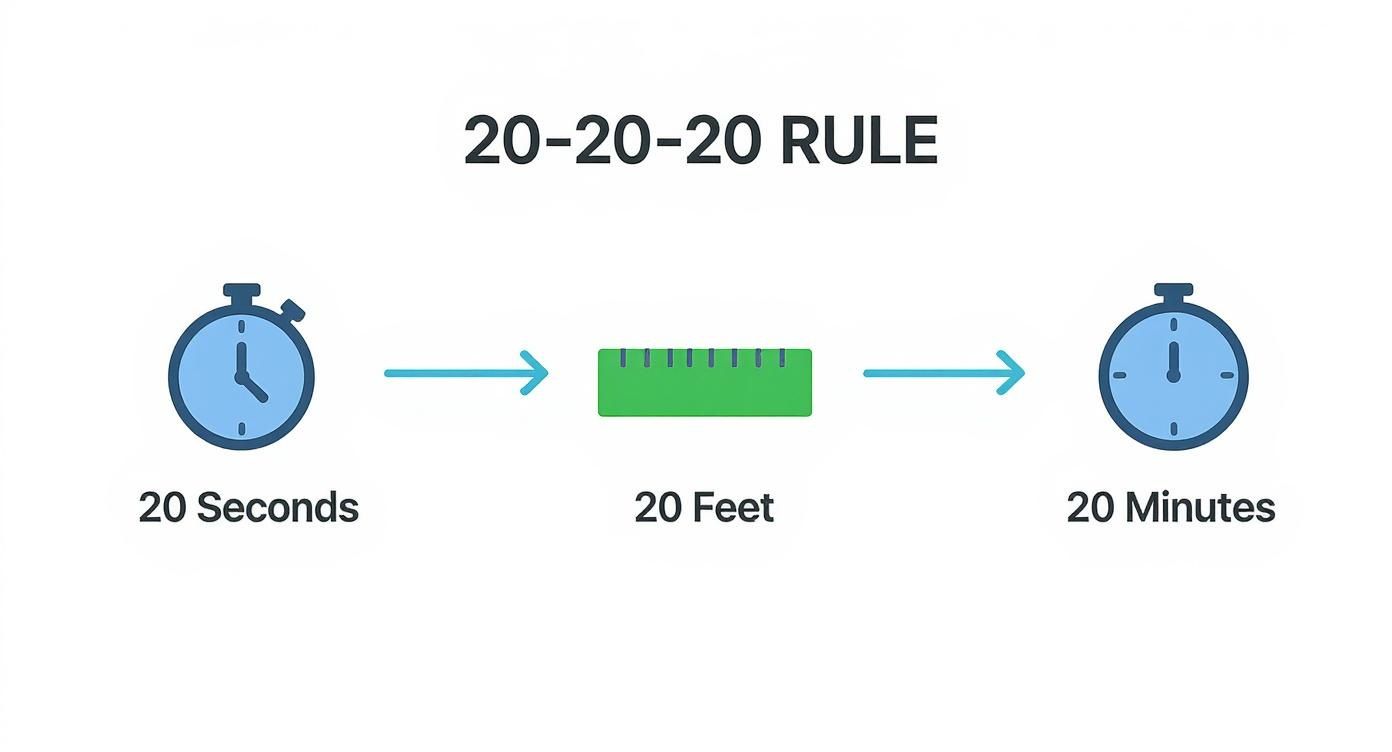
Seeing it laid out so simply—look 20 feet away for 20 seconds every 20 minutes—really drives home how easy it is to give your eyes the break they desperately need.
Lifestyle Habits That Support Your Eye Health
How you treat your eyes when you’re not staring at a screen is just as crucial as what you do during work hours. Think of it this way: your desk setup is your daily defense, but your lifestyle habits are your long-term strategy for healthy vision.
It all starts with something surprisingly simple: hydration. Ever notice that gritty, dry feeling in your eyes that blinking just won't fix? Before you reach for eye drops, grab your water bottle. Dehydration forces your body to conserve water, and your eyes are often one of the first places to feel the effects.
Keeping water at your desk isn't just a trend; it's a practical, constant reminder to keep your system—and your eyes—lubricated. If you're struggling with persistent dryness, take it as a friendly nudge from your body to up your H2O intake.
Nourish Your Vision From Within
You can also fight eye strain from the inside out. The food you eat provides the essential building blocks your eyes need to withstand the daily barrage of blue light and constant focusing.
To give your eyes the nutrients they crave, try to build your meals around:
- Vitamin A: Essential for clear vision. You'll find it in carrots, sweet potatoes, and leafy greens.
- Vitamins C and E: These are antioxidants that protect your eye cells from damage. Stock up on citrus fruits, berries, nuts, and seeds.
- Omega-3 Fatty Acids: Great for retinal health and combatting dryness. Fatty fish like salmon and tuna are fantastic sources.
A plate full of colorful fruits and vegetables is more than just good for you; it's targeted fuel for your eyes, helping them function at their best and recover from daily stress.
Keep Your Prescription and Check-Ups Current
Wearing an outdated or incorrect prescription is like asking your eyes to sprint a marathon every day. They have to work overtime just to focus, which is a fast track to fatigue, strain, and headaches. Even a seemingly tiny shift in your vision can make a massive difference.
That’s why regular eye exams are so important. An annual check-up with an optometrist isn’t just about getting a new pair of glasses; it’s about ensuring your prescription is perfect and catching any underlying issues that could be contributing to your discomfort. It's a fundamental step in any serious plan to reduce eye strain.
Finally, make sure to give your eyes a real rest. The 20-20-20 rule is great for quick breaks, but your eyes also need longer periods completely disconnected from screens. That means putting the phone away on your lunch break, maybe even stepping outside for a few minutes.
This kind of downtime allows your eye muscles to relax in a way that brief glances across the room simply can't match. If you find it genuinely difficult to step away from screens, it might be worth exploring professional support and effective strategies for managing internet usage to build healthier digital boundaries.
Here’s a quick breakdown of how these different strategies fit into your day.
Eye Strain Solutions On and Off the Clock
Some solutions are about adjusting your work habits, while others are about building a healthier lifestyle overall. Both are essential for long-term relief.
| Strategy | Category | Primary Benefit |
|---|---|---|
| Use the 20-20-20 Rule | On the Clock | Prevents muscle fatigue from prolonged focus |
| Ergonomic Desk Setup | On the Clock | Reduces physical strain on eyes and neck |
| Adjust Screen Brightness | On the Clock | Minimizes glare and harsh light exposure |
| Stay Hydrated | On and Off the Clock | Promotes natural lubrication and reduces dryness |
| Eat an Eye-Healthy Diet | Off the Clock | Provides essential nutrients for long-term vision health |
| Regular Eye Exams | Off the Clock | Ensures correct prescription and early issue detection |
| Take Screen-Free Breaks | On and Off the Clock | Allows eye muscles to fully relax and recover |
Ultimately, combining immediate, on-the-clock adjustments with healthier off-the-clock habits gives you the most powerful defense against digital eye strain.
Simple Exercises to Soothe Tired Eyes

Beyond just stepping away from your screen, you can actively soothe your eyes with a few targeted exercises. Think of them as a mini-workout for your vision—a quick way to release built-up tension, improve focus flexibility, and fight the fatigue that creeps in after hours of staring at a monitor.
The best part? These movements are simple, discreet, and incredibly effective. You can do them right at your desk without drawing any attention or needing special equipment. It's all about creating a small but powerful ritual that gives your eyes the specific care they need.
Crafting a Two-Minute Eye Routine
The secret to making these exercises a habit is to build a quick, repeatable routine. They fit perfectly into your scheduled breaks, especially right after you’ve done a 20-20-20 cycle.
Here are a couple of my go-to exercises to get you started.
Palming for Instant Relaxation
Honestly, this might be one of the most restorative things you can do for tired eyes. The combination of gentle warmth and complete darkness allows the tiny, overworked muscles around your eyes to finally let go.
Just rub your hands together briskly for 10-15 seconds until they feel warm. Then, close your eyes and gently cup your palms over them, letting your fingers rest on your forehead. Be sure not to press on your eyeballs. Just breathe deeply and soak in the comforting darkness for 30 to 60 seconds. The relief is almost immediate.
Focus Shifting to Build Flexibility
Your eyes' focusing muscles get "stuck" when you stare at a screen at the same distance all day. This exercise is like a gentle stretch to get them moving again.
- Hold your index finger a few inches from your nose.
- Focus on your fingertip for a few seconds.
- Slowly shift your gaze to something far away, like a clock on the wall or a tree outside the window (ideally 20 feet away).
- Switch your focus back and forth between your finger and the distant object 10 to 15 times.
This simple action reminds your eyes how to adjust, a skill that definitely gets rusty during long computer sessions. It’s an easy way to keep your vision sharp and agile.
A quick word of advice: the point here isn't to strain your eyes more. These exercises should feel gentle and relieving. If you feel any pain or discomfort, ease off immediately. Your eyes are delicate, and the goal is relaxation, not a hardcore workout.
Making It a Consistent Practice
What makes these exercises so great is that they deliver real benefits with a minimal time commitment. You can mix and match them depending on how your eyes feel on any given day. Sometimes, a quick palming session is all you need to reset. Other days, a full two-minute routine of several exercises might be the ticket.
For more ideas on simple movements you can do right at your desk, check out our free Desk Exercise Generator. It's a great way to build a more complete break routine that combats all-day desk fatigue from head to toe.
Got Questions About Eye Strain? Let's Clear Things Up
Even after dialing in your setup and getting serious about breaks, some practical questions always seem to come up. I get these all the time, so let's walk through some of the most common ones to help you really perfect your routine for preventing eye strain.
Are Blue Light Blocking Glasses Worth It?
Ah, the million-dollar question. The answer isn't a simple yes or no.
While screens get a bad rap for emitting blue light, the real villains behind most digital eye strain are actually the fact that we blink less and stare at a fixed distance for hours on end. The hard science backing the idea that blue light itself causes eye strain is pretty thin.
That said, many people genuinely feel more comfortable wearing them, especially later in the day. Blue light is known to mess with your body's production of melatonin—the hormone that tells your brain it's time for sleep. So, while they might not be a magic bullet for tired eyes, they can be a big help for your sleep schedule if you're a night owl.
My take? Think of them as a potential comfort booster, not a substitute for solid habits like taking frequent breaks.
When Is It Time to See a Doctor?
Most of the time, the tired, achy feeling from eye strain goes away once you step back from the screen and apply the tips we've covered. But you should never ignore symptoms that stick around, as they could point to something more serious.
It's definitely time to schedule a visit with an eye doctor if you're experiencing:
- Headaches that won't quit: Especially if they continue after you’ve fixed your ergonomics and are taking regular breaks.
- Vision that stays blurry: If things are still fuzzy long after you've closed your laptop.
- Seeing double: Any instance of double vision is an immediate red flag that needs a professional opinion.
- Sharp or lasting eye pain: A dull ache is one thing, but sharp, persistent pain is not something to tough out.
An eye exam can uncover underlying issues you might not be aware of. A surprisingly common culprit for chronic eye strain is simply an outdated prescription for glasses or contacts, which forces your eyes to overcompensate just to focus.
Does Dark Mode Actually Help Your Eyes?
Dark mode can be a real lifesaver for some, but it’s not a one-size-fits-all solution. Its main benefit is cutting down on the overall brightness and glare coming from your screen, which feels a lot more comfortable when you're in a low-light setting.
If you find yourself working at night or in a dimly lit room, switching to dark mode can make a huge difference. It stops your monitor from feeling like a bright flashlight aimed at your face.
On the flip side, some people find that light text on a dark background creates a "halation" effect, making the letters look like they're bleeding into the background. This can actually make it harder to read. The best approach here is to just give it a try. Use it for a day and listen to your eyes—your personal comfort is the only thing that matters.
Ready to make healthy breaks an effortless part of your routine? DeskBreak is a simple browser extension that reminds you to stretch, rest your eyes, and hydrate, turning good intentions into consistent habits. Start protecting your well-being and boosting your focus today at deskbreak.app.