12 Best Habit Tracking Apps for Desk Workers in 2025
Discover the 12 best habit tracking apps to boost productivity and well-being. Our in-depth review helps desk workers choose the perfect tool.
Sticking to new habits, especially as a busy desk worker, is tough. Whether it's remembering to stretch every hour, drink enough water, or step away from the screen, good intentions often get lost in the shuffle of deadlines and meetings. The right tool doesn't just remind you; it builds a system of accountability, motivation, and progress visualization that turns effort into automatic behavior. Willpower alone is rarely enough to overcome the inertia of a demanding workday.
This guide cuts through the noise of the app stores to analyze the 12 best habit tracking apps specifically for professionals who spend their days at a desk. We'll explore how each app's unique features, from gamification to structured break reminders, can integrate seamlessly into your workflow. Our goal is to help you build sustainable habits for better health and sharper focus without adding more stress to your plate. Building strong habits extends to all aspects of life, including how we manage our digital tools; understanding the importance of maintaining good charging habits for your devices ensures your chosen app is always ready when you need it.
We've done the deep dive so you don't have to. Each entry includes detailed pros and cons, pricing information, and direct links with screenshots to help you quickly find the perfect fit for your specific needs and start building better habits today.
1. DeskBreak
DeskBreak distinguishes itself as a premier choice among the best habit tracking apps by focusing specifically on the micro-habits essential for desk-bound professionals. Unlike general-purpose trackers, it operates as a lightweight Chromium browser extension designed to integrate seamlessly into a digital workflow. Its core function is to build and sustain healthy routines like stretching, hydration, and eye rest through structured, guilt-free micro-breaks.

The platform excels with its smart, customizable reminder system that helps users avoid burnout without disrupting deep work sessions. Its true power lies in its habit-centric features. Activity streaks and yearly progress graphs provide powerful visual feedback, turning small, consistent actions into long-term behavioral changes. This gamified approach is highly effective for developers, creators, and remote workers who need a persistent but non-intrusive nudge toward better wellness. DeskBreak's approach is validated by users who praise its ability to make positive changes feel almost automatic.
Key Features & User Experience
DeskBreak offers a focused yet powerful feature set designed for immediate impact. The user experience begins with a quick setup and a helpful onboarding guide, ensuring users can start building habits within minutes.
- Customizable Reminders: Set personalized alerts for stretching, drinking water, resting your eyes, or quick exercises that fit your unique schedule.
- Progress Visualization: Track your consistency with activity streaks and analyze long-term improvements using yearly graphs, a key motivator for habit maintenance.
- Smart Timer System: The app's timer is designed to be noticeable without being disruptive, respecting your focus and productivity flow.
- Browser Integration: As a Chromium extension, it works directly where you do, supporting Chrome, Edge, Brave, and Opera.
Pricing and Access
DeskBreak’s pricing is straightforward, with no recurring subscriptions. It offers a 7-day free trial and a 7-day refund policy, allowing users to test its value risk-free.
- 1-Year Access: A launch price of approximately $19 USD.
- Lifetime Access: A one-time purchase, typically around $39 USD during its launch phase.
Payments are securely processed via Stripe.
Pros and Cons
| Pros | Cons |
|---|---|
| Specialized for Desk Workers: Directly addresses the physical and mental strain of prolonged computer use. | Browser-Specific: Limited to Chromium-based browsers; no native Safari or Firefox support. |
| Strong Habit-Building Tools: Gamification and visual data make consistency rewarding. | Limited Payment Options: Currently only accepts payments through Stripe. |
| One-Time Purchase Option: The lifetime plan offers exceptional long-term value. | No Plan Upgrade Path: Users must choose their plan upfront without an option to upgrade later. |
| Non-Intrusive Workflow: Designed to enhance, not interrupt, your productivity. |
For those looking to build a foundation of wellness directly into their workday, DeskBreak is an outstanding and highly practical tool. You can see how it stacks up against other tools in a detailed comparison of break timer apps.
Website: https://www.deskbreak.app
2. Apple App Store
For anyone in the Apple ecosystem, the App Store isn't just a marketplace; it's the primary research tool for discovering the best habit tracking apps available for iPhone, iPad, Mac, and Apple Watch. Its true value lies in the transparent, centralized information it provides for each application, which is crucial when committing to a new tool for personal development. Desk workers can efficiently compare top contenders like Streaks, Habitify, and Strides in one place.
The user experience is streamlined for evaluation. You can immediately see an app's pricing model, whether it's a one-time purchase or a subscription, and review detailed user ratings. A key benefit is the "Privacy" label, which outlines exactly what data an app collects, a significant consideration for anyone tracking personal information.
The App Store’s most practical feature for app discovery is its detailed update history. You can see how actively a developer maintains and improves their app, which is a strong indicator of its long-term reliability and support.
This platform empowers users to make an informed choice before downloading.
- Best For: Apple users who want a secure and centralized platform to research, compare, and purchase vetted habit-tracking software.
- Key Features: User reviews and ratings, detailed privacy labels, visible update history, and clear pricing information including in-app purchases.
- Pricing: Free to browse; app prices vary from free with ads to one-time purchases or subscriptions.
- Website: https://apps.apple.com/us
3. Google Play Store
For Android users, the Google Play Store is the essential starting point for discovering the best habit tracking apps on the market. It serves as a comprehensive directory where professionals can compare powerful options like Loop Habit Tracker, Habitica, and TickTick side-by-side. The platform’s strength is its massive selection and the detailed information provided for each app, which is vital for selecting a tool to integrate into a daily workflow.

The user experience is built for efficient evaluation. You can quickly assess an app’s user ratings, read detailed reviews, and check developer information to ensure you’re downloading from a reputable source. A significant advantage is the platform's wide device compatibility and the prevalence of freemium apps, allowing desk workers to trial functionalities before committing to a paid subscription.
A key benefit of the Google Play Store is its straightforward refund policy, which often allows users to get their money back on recent purchases with just a few clicks if an app doesn’t meet their expectations.
This makes experimenting with different habit trackers a low-risk endeavor.
- Best For: Android users who need a vast and accessible marketplace to research, compare, and download a wide variety of habit-tracking tools.
- Key Features: Large selection of Android apps, user ratings and reviews, visible update histories, developer information, and regional pricing models.
- Pricing: Free to browse; app prices range from free with ads to one-time purchases or various subscription tiers.
- Website: https://play.google.com/store
4. Habitify
For desk workers who need their habit tracking to sync seamlessly across every device, Habitify stands out as a powerful, cross-platform solution. It works on iOS, macOS, Apple Watch, and even the web, ensuring that whether you're at your desk or on the move, your progress is always up-to-date. This makes it one of the best habit tracking apps for users who switch between multiple devices throughout their workday.
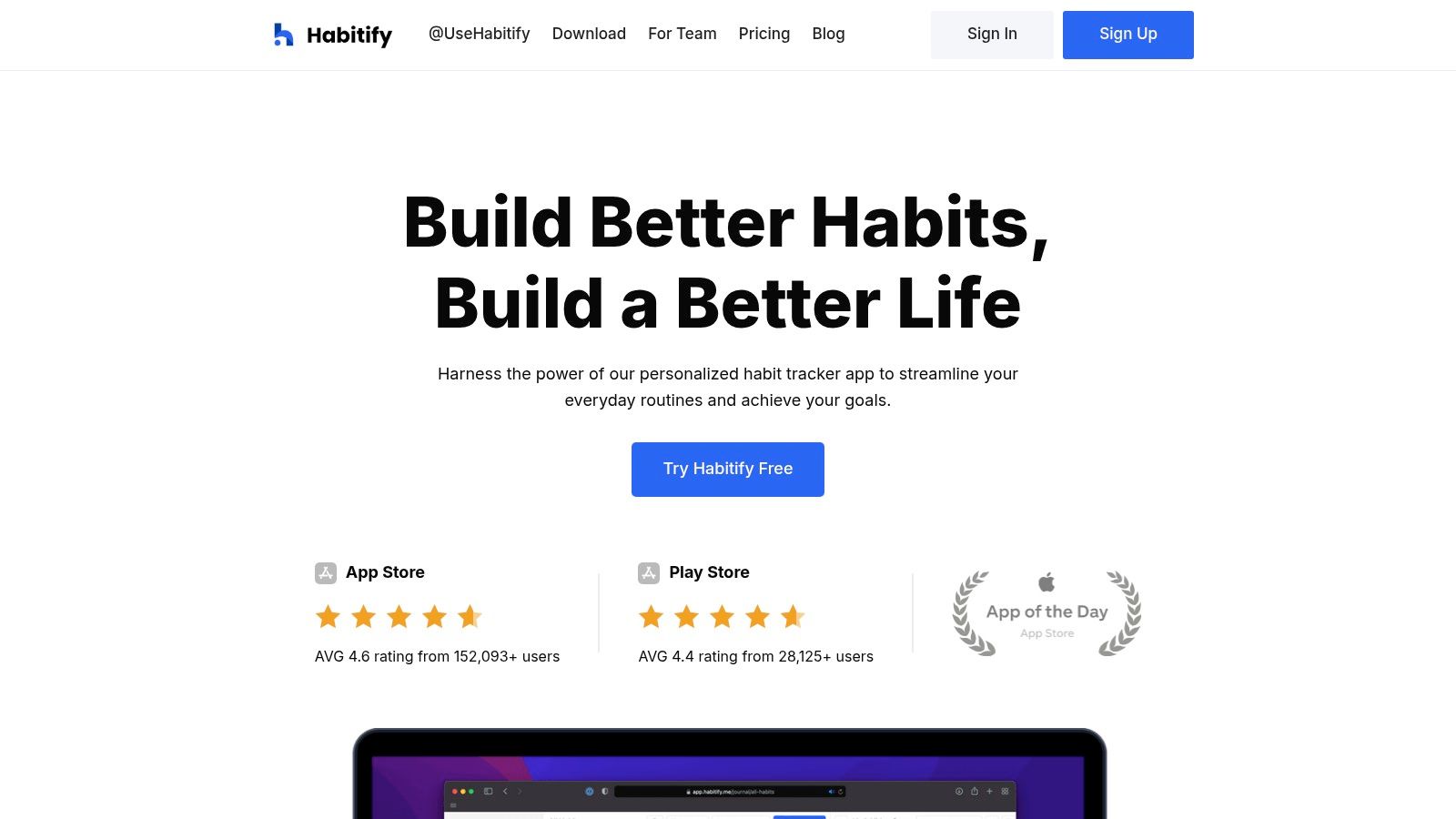
The platform goes beyond simple check-ins with robust features like folders for organizing habits (e.g., "Morning Routine," "Work Focus"), detailed analytics, and deep integrations with Apple Health and Calendar. It's particularly useful for building routines, as you can group habits by time of day. The free version is quite limited, making the premium tier almost essential for serious users.
Habitify's most practical feature for tech-savvy users is its automation support. With Zapier and IFTTT integration, you can connect your habit tracking to countless other apps, creating powerful workflows like automatically logging a "read for 30 minutes" habit when you finish a book on Goodreads.
This app is designed for users who want data-rich insights and system-wide integration.
- Best For: Users in the Apple ecosystem who want a feature-rich, multi-device app with advanced organization and automation capabilities.
- Key Features: Cross-platform sync, folders and time-of-day grouping, advanced analytics, Apple Health and Calendar integration, and API support via Zapier/IFTTT.
- Pricing: Free for up to 3 habits; Premium subscription (monthly, yearly, or lifetime) unlocks unlimited habits, reminders, and features.
- Website: https://www.habitify.me
5. Streaks (App Store)
Streaks is a visually driven, Apple-exclusive app celebrated for its simplicity and powerful integration within the ecosystem. It's one of the best habit tracking apps for those who value a clean interface and a one-time purchase over a recurring subscription. The app’s core philosophy is maintaining a continuous chain of successful days, making it highly motivating for desk workers aiming to build consistent routines like daily walks or coding sessions.
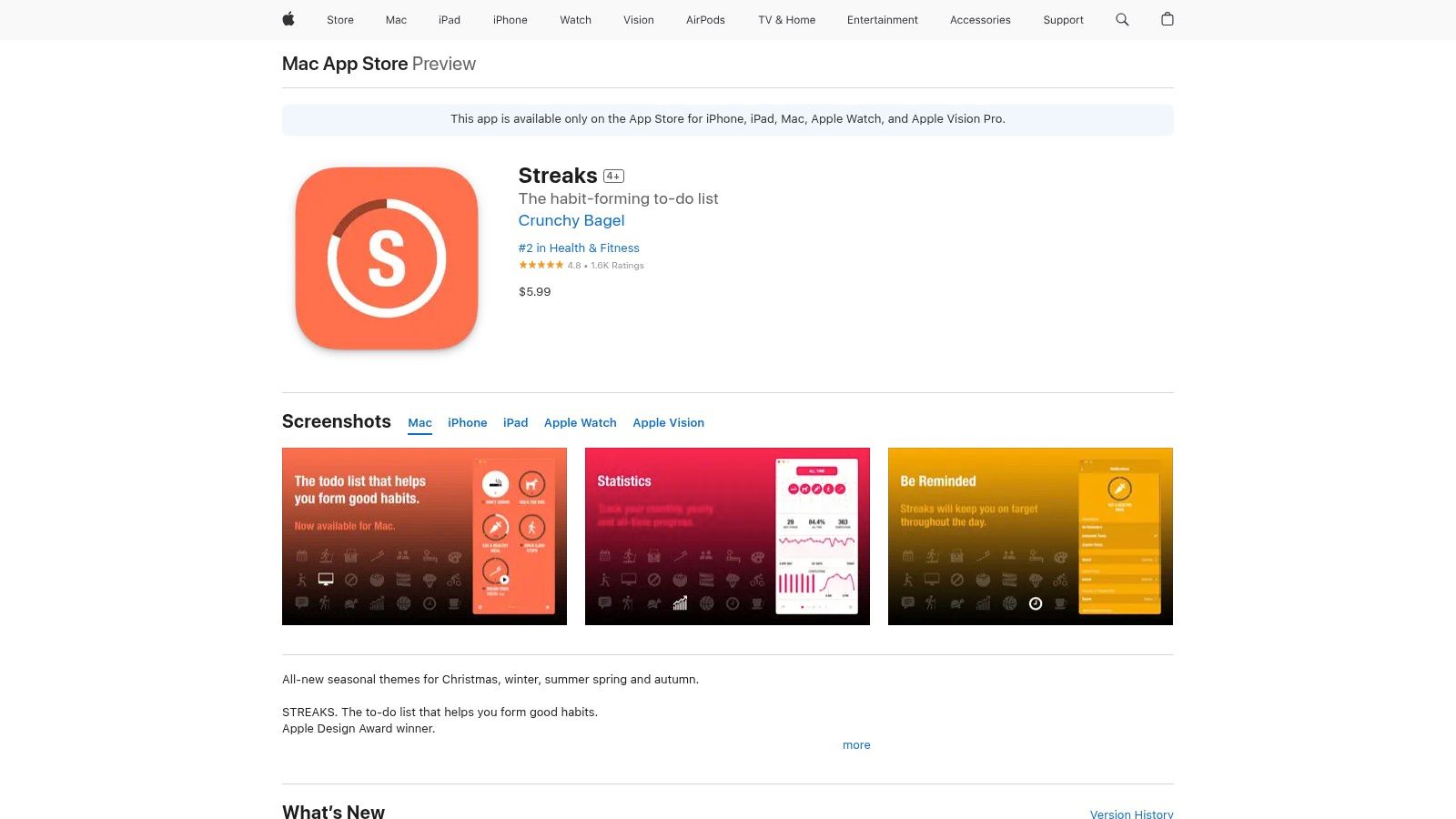
The user experience is fluid and intuitive across iPhone, iPad, Mac, and especially Apple Watch, where its complication provides at-a-glance progress. Its direct link with Apple Health is a major advantage, automatically tracking habits like step counts or mindfulness minutes without manual input. While its focus on simplicity means it lacks the deep analytics of some competitors, its design encourages immediate action rather than data overload.
Streaks’ greatest practical feature is its Apple Health integration. Setting up a "walk 10,000 steps" habit is effortless because the app automatically logs it for you, removing the friction of manual entry.
This focused approach makes it a premier choice for Apple loyalists.
- Best For: Apple users who want a beautifully designed, straightforward habit tracker with a buy-once model and excellent Apple Watch support.
- Key Features: One-time purchase model, seamless Apple Health integration, iCloud sync across all Apple devices, and an award-winning minimalist interface.
- Pricing: A single one-time purchase of $4.99 on the App Store.
- Website: https://apps.apple.com/us/app/streaks/id963034692
6. Habitica
Habitica transforms habit tracking into a role-playing game (RPG), making it one of the most unique and engaging tools for personal development. It’s an ideal choice for desk workers motivated by gamification, as it turns completing daily tasks, building habits, and finishing to-do lists into quests. Users create a custom avatar that levels up and earns rewards like armor and pets by maintaining positive streaks, while failing to complete dailies results in losing health.
The platform excels at fostering accountability through its social features. You can form parties with friends or colleagues to take on quests together, where everyone's success depends on the group's consistency. This community-driven approach makes it a standout among the best habit tracking apps for those who thrive on collaborative motivation and friendly competition.
Habitica’s greatest strength is its ability to reframe tedious tasks as part of a larger, rewarding adventure. Defeating a "boss monster" by collectively sticking to your goals for a week is a powerful and fun incentive.
Its open-source nature also allows for a high degree of community involvement and customization.
- Best For: Individuals who enjoy games and need external, fun-based incentives and community support to stay motivated with their habits.
- Key Features: Gamified tasks with RPG elements (leveling, quests, rewards), social features like parties and guilds, cross-platform sync, and customizable avatars.
- Pricing: Free to use; optional subscriptions (starting at $5/month) offer exclusive items and features, with in-game currency available for purchase.
- Website: https://habitica.com
7. Coach.me
Coach.me offers a unique hybrid approach by combining a free, unlimited habit tracker with an optional marketplace for professional coaching. This platform is one of the best habit tracking apps for desk workers who recognize they need more than just a digital checklist; they need human accountability. The core tracking function is straightforward, but its power comes from the integrated community and the option to hire a coach for specific goals like productivity or wellness.

The platform bridges the gap between self-monitoring and guided improvement. You can start by simply tracking habits and engaging with the community for free, but if you hit a plateau, you can browse and hire a vetted professional for one-on-one guidance directly within the app. This layered system allows users to escalate their commitment as needed, from simple tracking to paid accountability.
The most significant benefit of Coach.me is its integration of human support. While other apps rely solely on digital nudges, this platform provides direct access to experienced coaches who can offer personalized strategies and accountability.
This makes it a powerful tool for those serious about making lasting behavioral changes.
- Best For: Individuals who benefit from human accountability and want the option to hire a professional coach to supplement their self-tracking efforts.
- Key Features: Unlimited free habit tracking, community support forums, a marketplace of certified coaches for hire, and direct messaging with your chosen coach.
- Pricing: Habit tracking is free. 1:1 coaching prices vary by coach, typically starting around $25/week.
- Website: https://www.coach.me
8. Fabulous
Fabulous takes a different approach, positioning itself as a science-backed "coach" rather than a simple checklist. It uses guided, multi-step "journeys" to help users build entire routines, such as a productive morning or a relaxing evening. This structured method is ideal for desk workers who feel overwhelmed and need a clear, step-by-step framework to initiate change, making it one of the best habit tracking apps for guided development.
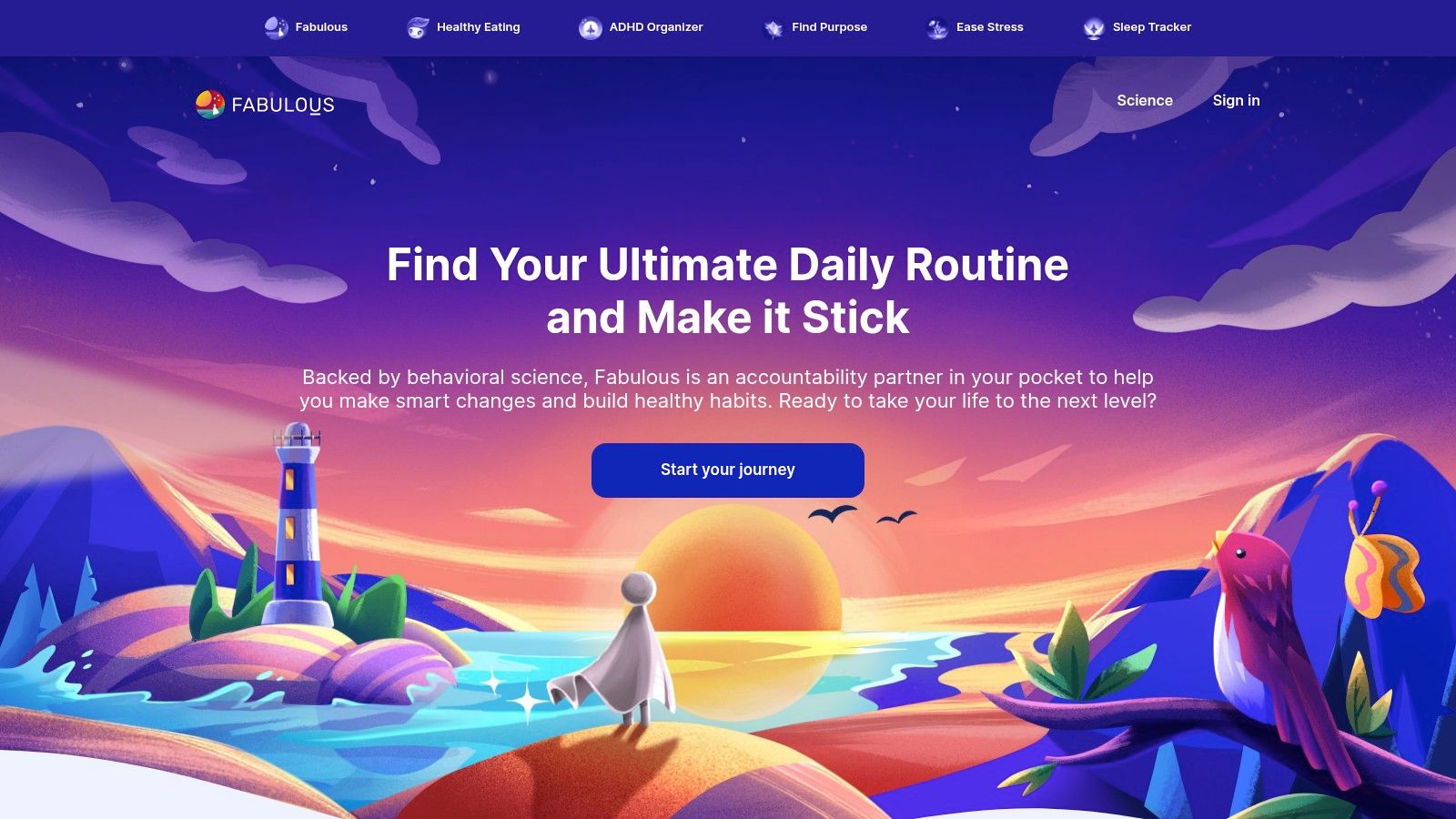
The platform focuses on the "why" behind habits, integrating wellness content and themed challenges to keep you motivated. It’s less about ticking boxes and more about a holistic transformation of your daily schedule. This approach can be particularly effective for building complex routines that help increase focus at work. However, users have reported confusing billing and cancellation processes, so it's wise to be cautious when subscribing.
The most powerful feature of Fabulous is its "journeys," which break down large goals like "feel more energized" into a series of small, manageable habits introduced over several days.
This guided process removes the guesswork from building a better routine.
- Best For: Individuals who want a guided, coach-like experience to build holistic routines rather than just track individual habits.
- Key Features: Structured guided programs ("journeys"), timed reminders, themed challenges, wellness content, and broad language support.
- Pricing: Free limited version; premium subscription required for full access, with annual and sometimes lifetime options available.
- Website: https://www.thefabulous.co
9. Strides
For desk workers who thrive on data, Strides offers one of the most flexible and analytical approaches to habit formation on the Apple ecosystem. It stands out by going beyond simple streak counting with four distinct tracker types: Habit (for daily check-ins), Target (to reach a goal by a date), Average (to monitor a value over time), and Milestone (for project completion). This versatility makes it one of the best habit tracking apps for managing complex professional and personal goals simultaneously.
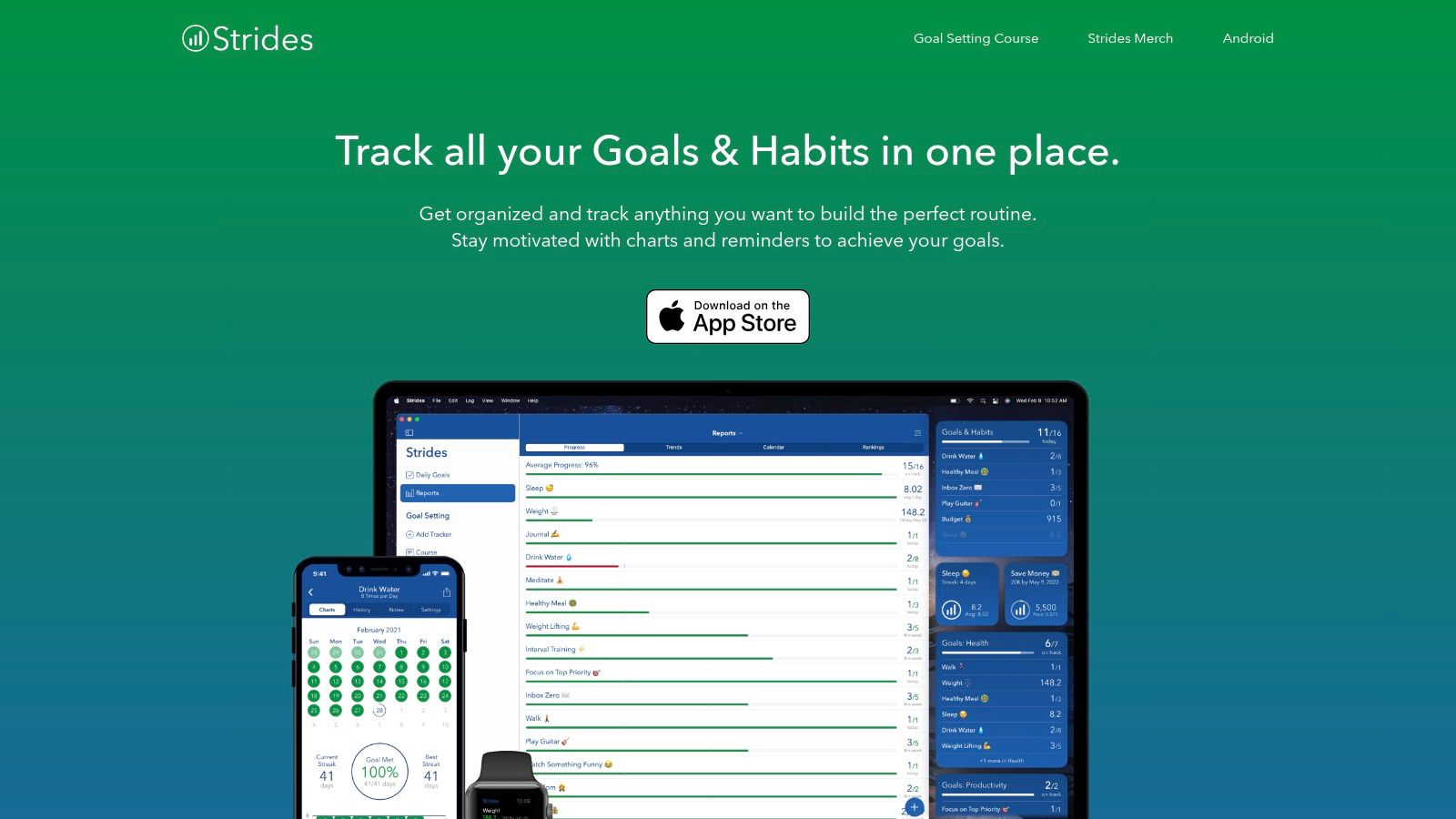
The platform excels at providing deep insights into your progress. You can easily visualize your success rates, view projections to see if you are on track, and dive into detailed charts. This is particularly useful for tracking work metrics like project milestones or health-related goals that sync with Apple Health, such as daily steps or active minutes.
Strides’ most practical feature is its "Today" list, which consolidates all your scheduled habits and goals into a single, actionable dashboard. This prevents overwhelm and keeps you focused on what needs to get done right now.
With over 150 built-in templates, getting started is quick and efficient.
- Best For: Data-driven Apple users who want a single app to track various types of habits, long-term goals, and projects with detailed analytics.
- Key Features: Four tracker types (Habit, Target, Average, Milestone), in-depth charts and projections, a consolidated "Today" view, and 150+ goal templates.
- Pricing: Free version with limited features; Strides Plus is available as a monthly subscription, annual subscription, or one-time lifetime purchase.
- Website: https://www.stridesapp.com
10. Loop Habit Tracker
For Android users seeking a completely free, open-source, and ad-free experience, Loop Habit Tracker is a standout choice. This app rejects the subscription model entirely, offering a powerful, privacy-focused tool without paywalls. Its core strength lies in its simplicity and robust data visualization, allowing desk workers to analyze their progress through detailed charts, habit scores, and streak histories.
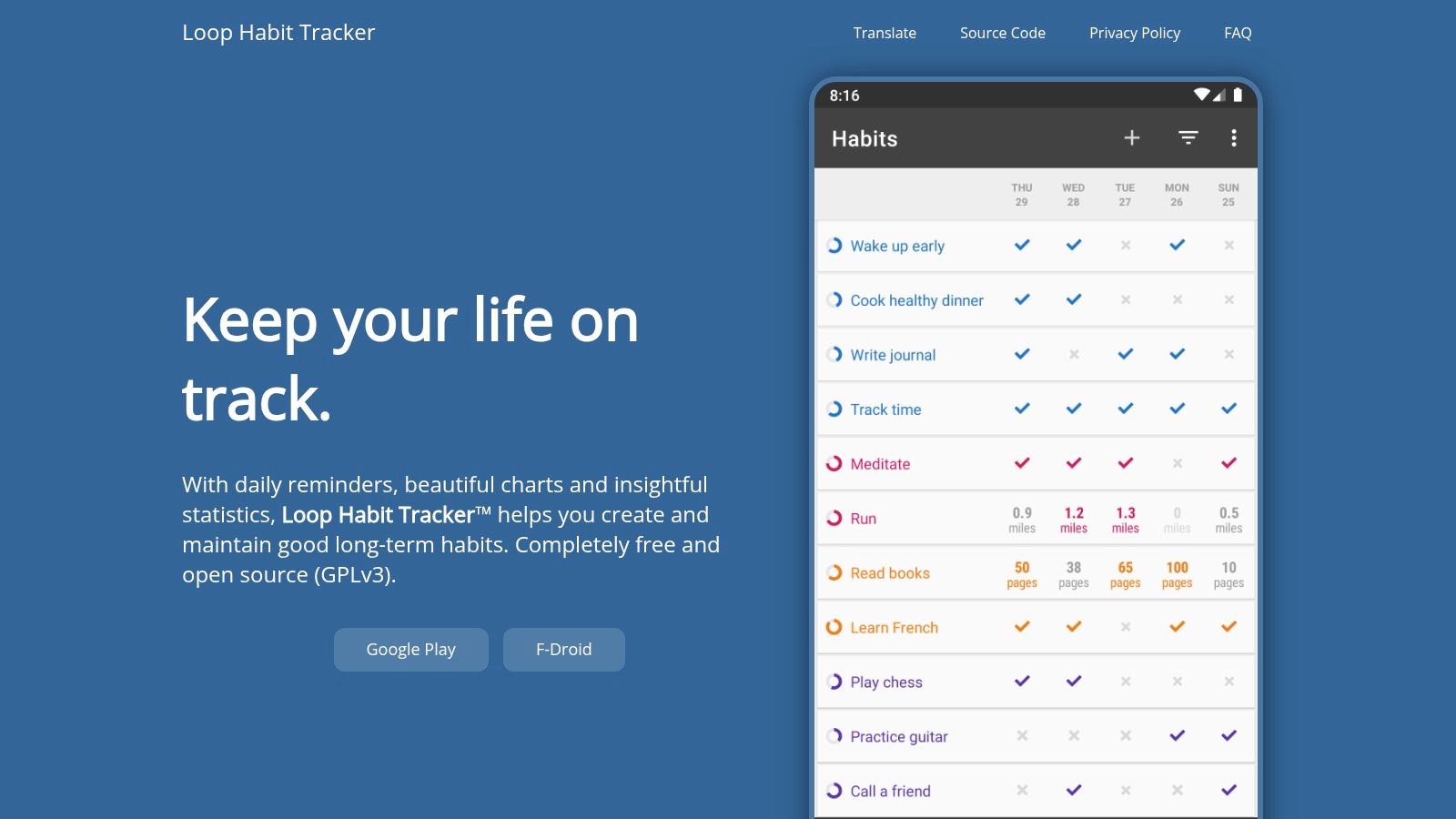
The user experience is lightweight and fast, focusing on core functionality without unnecessary clutter. It works entirely offline and gives users full control over their data with local backups. This commitment to privacy and transparency makes it one of the best habit tracking apps for those who prefer to avoid cloud-based services and proprietary software.
The most practical feature is its "Habit Score," a unique algorithm that calculates the strength of your habits. This provides a more nuanced view of consistency than a simple streak count, which can be demotivating if broken.
Its open-source nature ensures it will remain free and community-supported.
- Best For: Android users and open-source advocates who want a powerful, private, and completely free habit tracker without ads or subscriptions.
- Key Features: Detailed charts and statistics, habit score calculation, flexible scheduling, home screen widgets, and local data export for full privacy.
- Pricing: Completely free (no ads, no in-app purchases).
- Website: https://loophabits.org
11. TickTick
For users who want to consolidate their productivity tools, TickTick presents a powerful all-in-one solution. It's primarily a to-do list and calendar application but includes a dedicated Habits module, making it one of the best habit tracking apps for those who prefer an integrated workflow. Desk workers can manage their project tasks, schedule meetings, and track daily habits without ever leaving the app.
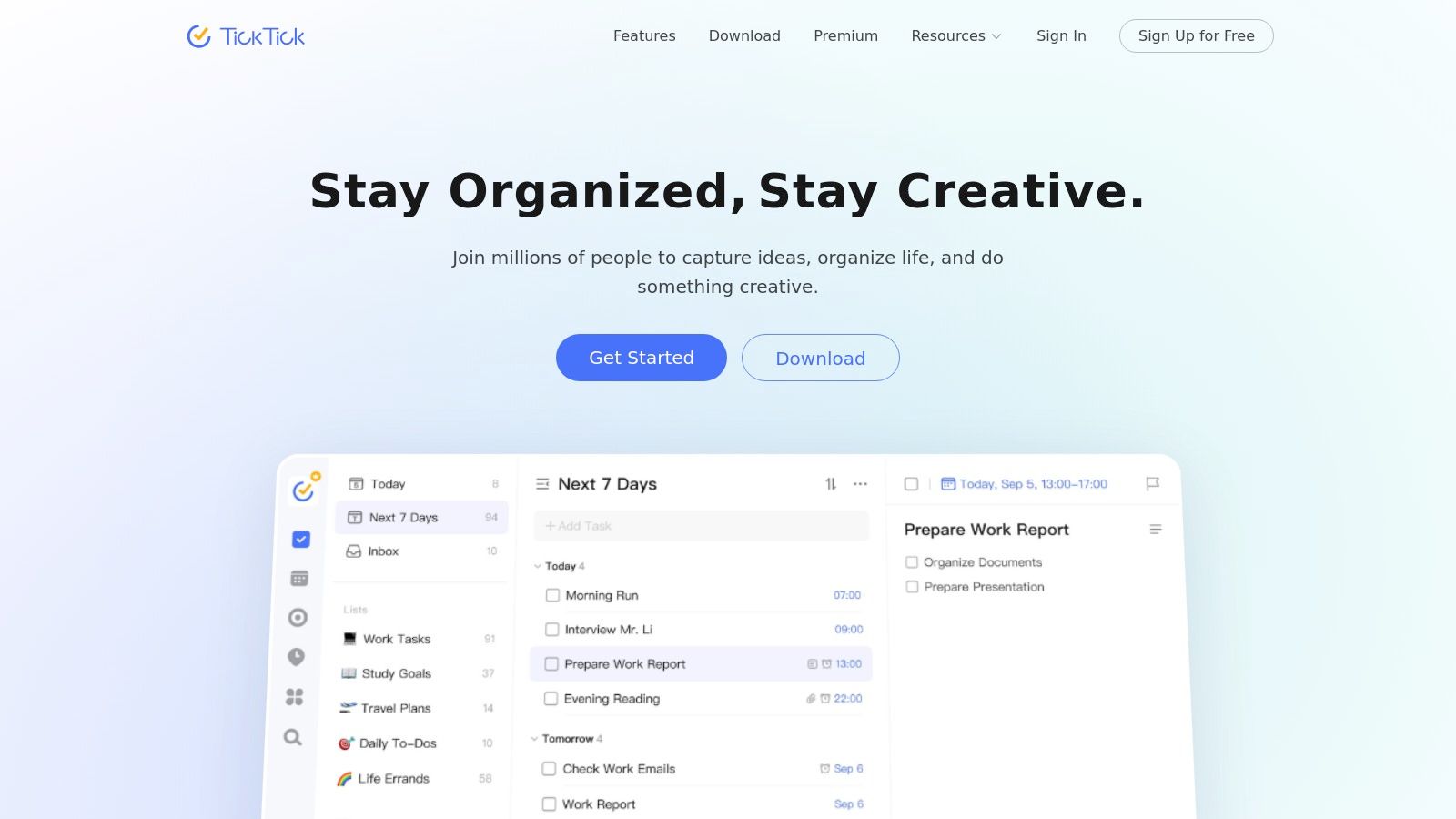
The user experience is seamless across its many platforms, including iOS, Android, Mac, Windows, and the web. This cross-platform sync ensures your habit data and to-do lists are always up-to-date, regardless of which device you're using. You can even combine habit tracking with other productivity methods; for example, you can use TickTick’s integrated Pomodoro timer to focus on a task and then check off a "Deep Work" habit.
TickTick's most practical feature is its fusion of task management and habit tracking. You can see your daily habits alongside your tasks, providing a holistic view of your day's commitments and goals.
This unified approach helps streamline personal and professional productivity.
- Best For: Individuals who want a single app for tasks, calendars, and habits with excellent cross-platform synchronization.
- Key Features: Dedicated Habits module with streaks and stats, full task and calendar integration, cross-platform sync, and a built-in Pomodoro timer.
- Pricing: Free basic plan; Premium subscription (around $35.99/year) unlocks more habits, advanced features, and calendar views.
- Website: https://ticktick.com
12. Way of Life
Way of Life is an Apple-exclusive habit tracker that excels at simplicity and speed. Its core design revolves around a unique "yes/no/skip" logging system, making it one of the best habit tracking apps for users who value low-friction data entry. For desk workers wanting to quickly log habits like "stood up from desk" or "drank water" without getting lost in complex menus, this app is an ideal choice.
The platform distinguishes itself with powerful, color-coded visualizations that instantly show your progress with red and green indicators. This chain-based system provides immediate visual feedback on your streaks. You can also add notes to any entry, turning a simple tracker into a lightweight journal to understand the context behind your consistency.
The most practical feature is its ultra-fast logging. The app is built to be opened, updated, and closed in seconds, removing the common barrier of tracking feeling like a chore.
This focus on speed makes maintaining long-term habits less burdensome.
- Best For: Apple users who want an extremely fast, visually-driven system for tracking binary (yes/no) habits with minimal effort.
- Key Features: Quick yes/no/skip logging, color-coded chain charts and graphs, per-habit journaling, and strong data export options.
- Pricing: Free for up to three habits; a one-time premium in-app purchase unlocks unlimited habits and advanced features.
- Website: https://wayoflifeapp.com
Top 12 Habit-Tracking Apps Comparison
| Product | Core features | UX / Quality ★ | Price / Value 💰 | Target audience 👥 | Unique selling points ✨ |
|---|---|---|---|---|---|
| DeskBreak 🏆 | Personalized break reminders (stretch, hydrate, eye‑rest), smart timer, light gamification, streaks | ★★★★☆ — lightweight, low friction | 💰 1yr ≈ $19 / Lifetime ≈ $39; 7‑day trial & 7‑day refund | 👥 Remote/hybrid workers, devs, creators, students, HR wellness champions | ✨ Activity streaks + yearly graphs, onboarding guide, Chromium extension |
| Apple App Store | Centralized iOS/mac app marketplace, app pages, privacy labels, editorials | ★★★★☆ — curated discovery & reviews | 💰 Varies by app; subscriptions & IAPs listed | 👥 iPhone/iPad/Mac users seeking vetted apps | ✨ Editorial features, trusted billing & Family Sharing |
| Google Play Store | Android marketplace, ratings, developer info, regional pricing & refunds | ★★★★☆ — large selection & frequent updates | 💰 Varies by app/region; Play refund policies | 👥 Android users seeking broad app choice | ✨ Wide catalog; links to open‑source projects/F‑Droid |
| Habitify | Cross‑platform sync, advanced reminders, analytics, integrations (Health, Calendar, Zapier) | ★★★★☆ — feature‑rich & polished | 💰 Free (limited) + Premium (unlimited habits) | 👥 Users wanting synced, advanced habit tools | ✨ Habit stacking, automation & Apple Health sync |
| Streaks (App Store) | One‑time purchase, up to 24 tasks, Health & iCloud sync, Apple Watch support | ★★★★★ — fast, simple UI | 💰 One‑time fee (no subscription) | 👥 Apple ecosystem users who prefer simplicity | ✨ Award‑winning design, optimized for Apple Watch |
| Habitica | Gamified habits/Dailies/To‑Dos with leveling, parties and challenges | ★★★★☆ — engaging but busy | 💰 Free core; optional subscriptions & in‑game purchases | 👥 Gamers & community‑motivated users | ✨ RPG mechanics, active community, open‑source roots |
| Coach.me | Unlimited free tracker + coaching marketplace for 1:1 coaches | ★★★★☆ — good for accountability (varies by coach) | 💰 Free tracker; paid coaching per coach | 👥 Users wanting human accountability & coaching | ✨ Verified coaches marketplace + coaching plans |
| Fabulous | Guided journeys, structured programs, timed reminders & challenges | ★★★☆☆ — strong content but many paywalled features | 💰 Subscription; occasional lifetime deals | 👥 Users preferring guided behavior‑change programs | ✨ Multi‑step "journeys" and curated wellness content |
| Strides | Four tracker types, deep analytics, projections, 150+ templates | ★★★★☆ — analytics‑focused & mature | 💰 Free basic; Strides Plus subscription for full features | 👥 Goal‑oriented users needing detailed stats (Apple) | ✨ Rich charts, projections & many templates |
| Loop Habit Tracker | Open‑source Android tracker, streaks, robust stats, widgets & local backups | ★★★★☆ — privacy‑focused, ad‑free | 💰 Free (GPLv3) | 👥 Privacy‑conscious Android users | ✨ Open‑source, offline capable, local backups |
| TickTick | Tasks + calendar + Habits module (streaks, stats), cross‑platform sync | ★★★★☆ — versatile & reliable | 💰 Free + Premium unlocks advanced limits | 👥 Users wanting integrated tasks, calendar & habits | ✨ Unified task/habit/calendar workflow |
| Way of Life | Minimalist yes/no/skip logging, red/green charts, per‑habit journaling | ★★★★☆ — very low friction & visual | 💰 Free basic; premium in‑app upgrades | 👥 Minimalists wanting fast daily logging (Apple) | ✨ Fast logging, strong visualizations & export options |
Choosing the Right App to Build Your Best Habits
Navigating the crowded market of digital tools can feel overwhelming, but finding the best habit tracking apps for your specific needs is a crucial step toward meaningful change. As we've explored, the ideal solution isn't one-size-fits-all. It's a deeply personal choice that hinges on your motivations, workflow, and the very nature of the habits you aim to build.
The key takeaway is to align the tool's core philosophy with your personal style. Do you thrive on data and detailed progress reports? An analytics-heavy app like Strides might be your perfect match, offering a granular view of your consistency over time. Conversely, if you're motivated by play, community, and external rewards, the RPG-inspired world of Habitica can transform mundane tasks into an engaging quest. For those seeking simplicity and a clean interface on iOS, Streaks remains a top contender.
Making a Practical Choice
Before committing to a subscription, it’s essential to consider a few practical factors. The most powerful app is useless if its interface feels clunky or you forget to open it.
- Workflow Integration: For desk workers, the most effective habits are often the ones built directly into the workday. This is where a specialized tool like DeskBreak shines, targeting the unique challenges of a sedentary job with timely, workflow-integrated reminders for micro-habits.
- Motivation Style: Are you intrinsically or extrinsically motivated? Apps like Coach.me provide human accountability, while others like Loop Habit Tracker offer minimalist, self-directed tracking.
- Cost vs. Commitment: Don't underestimate the power of a free trial. Test an app for at least a week to see if it genuinely clicks with your daily routine. Observe whether you enjoy the process or if it feels like another chore.
Ultimately, the goal is to find a digital partner that reduces friction, not adds to it. The right app should feel like a supportive guide, not a demanding manager. Your journey to building better habits is unique, and your toolkit should reflect that. For further perspective and to ensure you've covered all your bases, you might also find value in consulting a comprehensive list of the best habit tracking apps to compare against your shortlist.
The journey of a thousand miles begins with a single step, and in this case, that first step is choosing the right companion for the road ahead. Be patient with yourself, experiment freely, and select the app that empowers you to turn your aspirations into lasting, automatic behaviors.
Ready to build healthier habits that stick, especially during your workday? DeskBreak is designed specifically for busy professionals, integrating seamlessly into your workflow to help you combat burnout and build sustainable wellness routines right at your desk. Start your free trial of DeskBreak today and transform your work-life balance one micro-habit at a time.