best chrome extensions for productivity: Top picks 2025
Discover the best chrome extensions for productivity to stay focused, save time, and boost your daily workflow with our top picks.
Related reading
Top 5 Work Break Timer Apps Compared: Find Your Perfect Productivity Partner
Discover the best work break timer apps to boost productivity and well-being. Compare features, from basic timers to AI-powered solutions like DeskBreak. Find your perfect fit!
In a modern digital workspace, your browser is more than just a window to the internet; it's your command center. But are you using it to its full potential? The right set of tools can transform Chrome from a simple browser into a powerhouse of efficiency, automating tedious tasks, eliminating distractions, and streamlining your entire workflow. This guide cuts through the noise of the Chrome Web Store to bring you a curated list of the best Chrome extensions for productivity, designed for everyone from remote workers and developers to students and team leads.
We move beyond generic feature lists, offering real-world use cases, honest limitations, and practical advice on how to integrate these tools. Each entry includes detailed analysis, direct download links, and screenshots to help you visualize its impact. You'll learn how to find, evaluate, and implement extensions that reclaim your focus and help you achieve more with less effort. To truly unlock peak performance, consider how using AI for academic research to streamline your workflow and save hours of effort can complement these browser-based tools.
This resource is your definitive guide to optimizing your most-used application. Let’s dive in and equip your browser for maximum output.
1. DeskBreak: For Sustainable Productivity & Health
DeskBreak earns its top spot by fundamentally shifting the productivity conversation from pure output to sustainable performance. Instead of just blocking distractions, it tackles the root cause of burnout and waning focus: the failure to take restorative breaks. This extension integrates a system of intelligent, customizable reminders directly into your browser, prompting you to stretch, hydrate, or rest your eyes at intervals you define. It’s an essential tool for anyone who spends long hours at a computer and struggles with the "just one more thing" mindset.
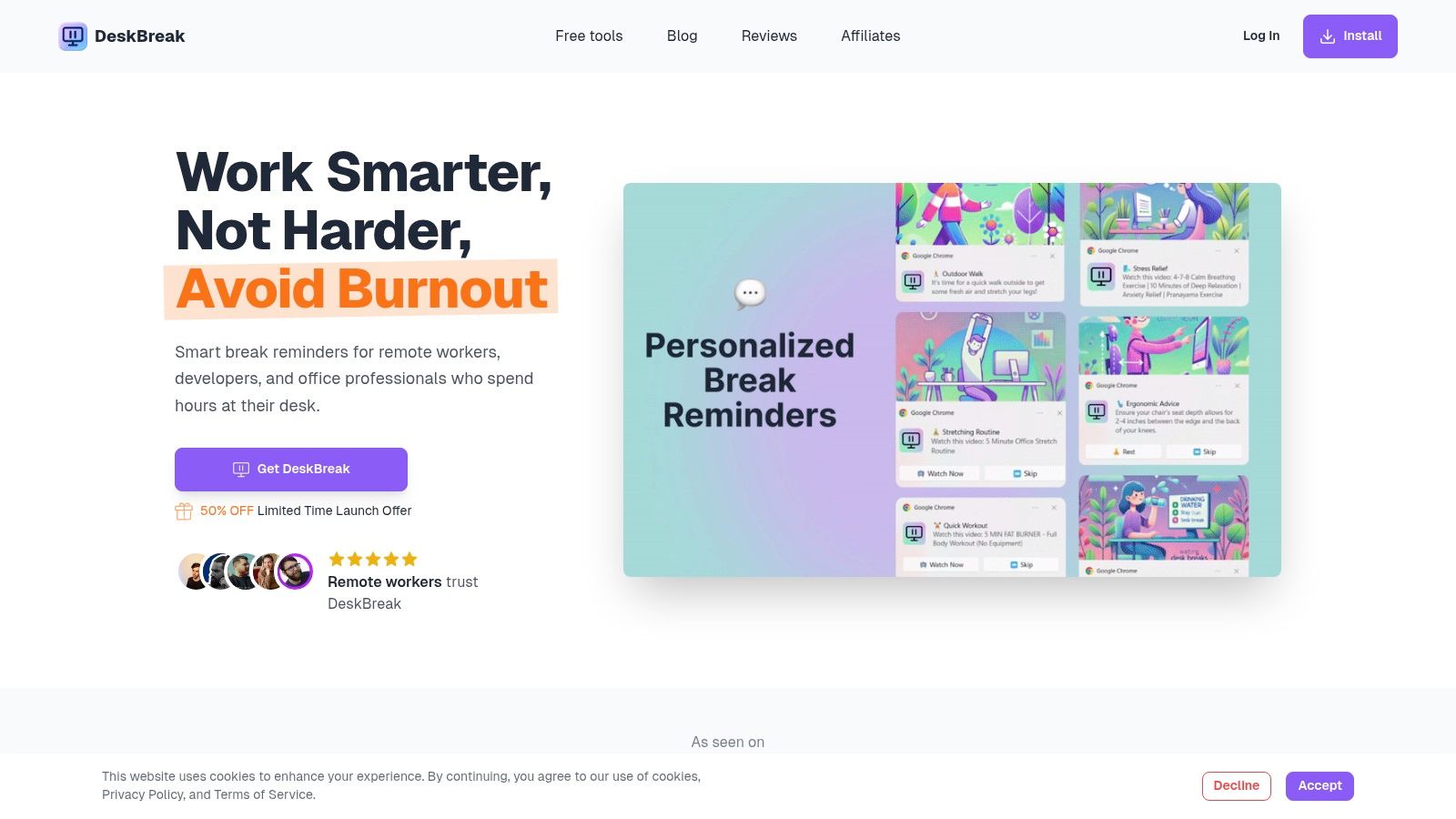
What sets DeskBreak apart is its thoughtful blend of gentle nudges and data-driven motivation, making it one of the best chrome extensions for productivity focused on long-term well-being. Its gamified elements, such as activity streaks and yearly progress graphs, transform break-taking from a guilty interruption into a rewarding achievement. This positive reinforcement loop is crucial for building lasting habits.
Key Features & Use Cases
- Customizable Reminders: Schedule personalized alerts for different activities (e.g., a 20-second eye break every 20 minutes, a 5-minute stretch every hour). This is ideal for developers adhering to the Pomodoro Technique or designers needing to prevent eye strain.
- Habit Visualization: Track your progress with streaks and graphs. This visual feedback helps you identify patterns and stay motivated, turning abstract wellness goals into concrete daily actions.
- Light Gamification: Earn streaks for consistently taking breaks, which helps reframe rest as a productive part of your day rather than a deviation from work.
The extension offers a 7-day free trial, with paid plans starting at a limited-time price of around $19 for one year or $39 for lifetime access. While it's primarily for Chromium-based browsers and uses Stripe for payments, its focus on building sustainable habits is unparalleled. For a deeper look at how it stacks up against alternatives, you can explore this comparison of work break timer apps.
| Pros | Cons |
|---|---|
| Fully customizable reminders to fit any workflow | Primarily supports Chromium-based browsers |
| Gamified streaks and tracking visualize progress | Payment processing is limited to Stripe |
| Lifetime purchase option offers excellent long-term value | Changing plans may require repurchasing |
| Simple, intuitive user interface |
Website: https://www.deskbreak.app
2. Chrome Web Store (official marketplace)
Before diving into individual tools, the best place to start your search is the source itself: the Chrome Web Store. As Google’s official distribution channel, it is the safest and most reliable place to discover and install the best chrome extensions for productivity. It simplifies the process with one-click installations, automatic updates, and clear permission prompts, ensuring you know exactly what access you are granting.
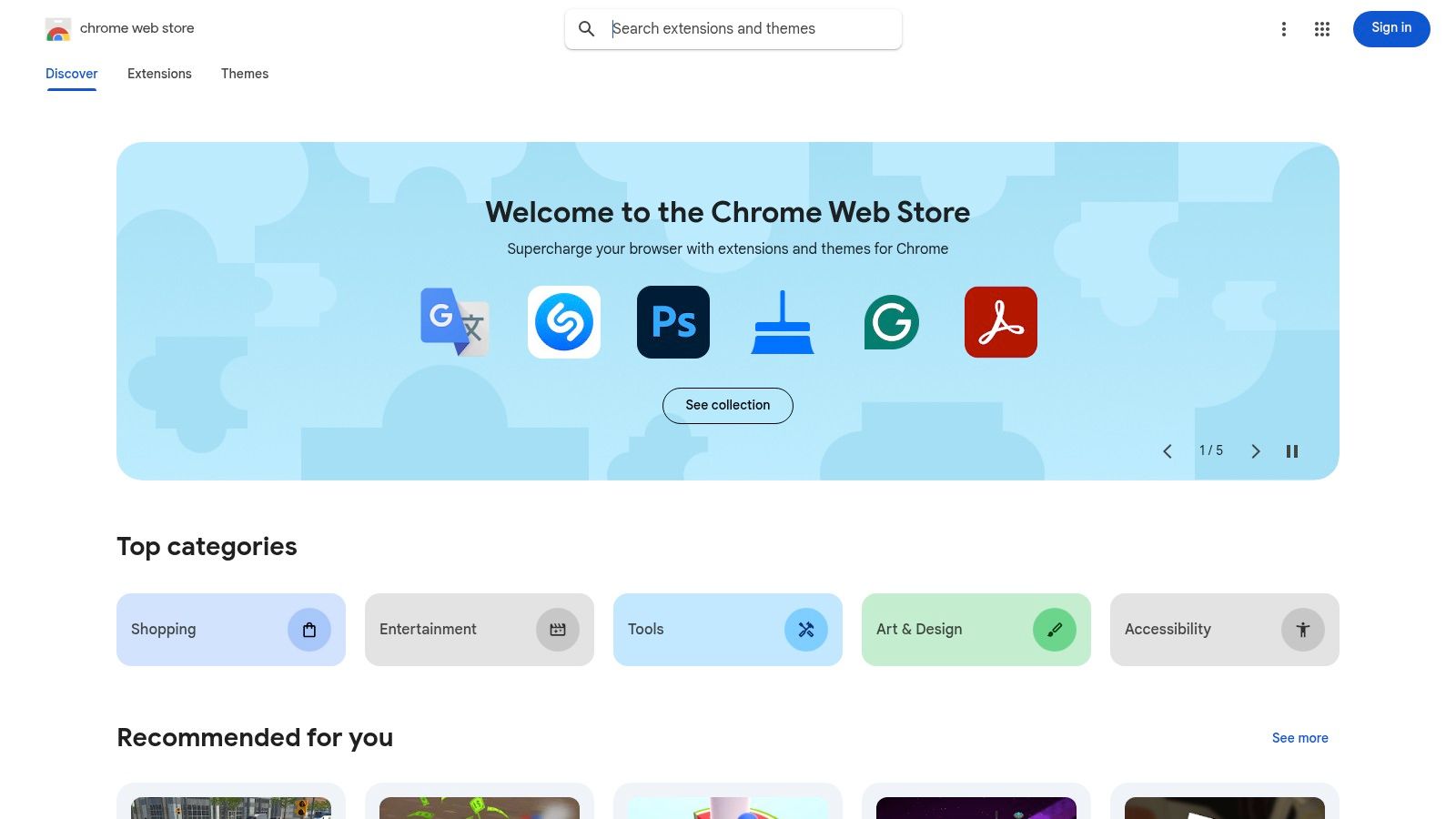
The store's main advantage is trust and curation. Google's policy enforcement and security vetting provide a crucial layer of safety, although users should still remain cautious. For finding new tools, the editor-curated collections, like "Favorites of 2024," and user ratings offer a great starting point. Organizations can even leverage enterprise controls to create a standardized list of approved extensions for their teams. While some malicious items can occasionally slip through, it remains the most secure repository.
Website: https://chromewebstore.google.com/
Key Features
- Editor's Picks & Collections: Discover new and vetted extensions through curated lists from the Chrome team.
- One-Click Installation: Installs are seamless and include automatic updates, keeping your tools current.
- Enterprise Controls: Administrators can manage and standardize extensions across an entire organization for security and consistency. This makes it a key resource alongside other focus and productivity tools for remote teams.
Pros & Cons
Pros:
- Official, secure distribution channel
- Easy discovery of high-quality tools
- Standardized deployment for teams
Cons:
- Malicious extensions can still bypass security
- Search and filter options are somewhat basic
3. Product Hunt
Product Hunt is a community-driven discovery platform and an excellent resource for finding the newest and most innovative best chrome extensions for productivity. It’s where developers launch their latest creations, allowing you to find cutting-edge tools before they hit the mainstream. The platform’s value lies in its active community, which provides real-time feedback, upvotes, and comments that serve as social proof for a tool's usefulness and quality.
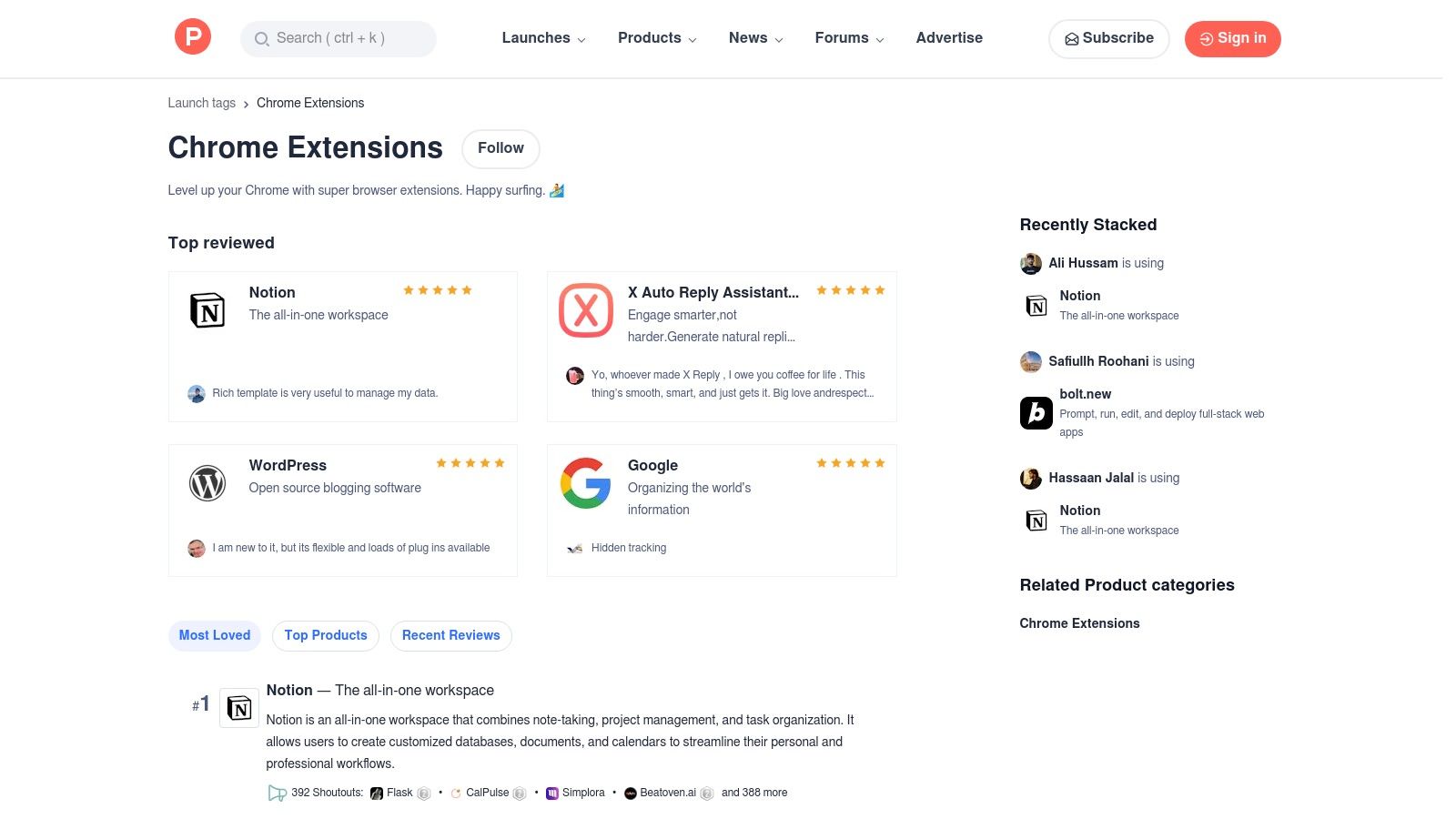
Unlike the Chrome Web Store, Product Hunt is not an installer but a curation engine. Its dedicated "Chrome Extensions" topic page lets you filter by trending, new, and popular tools. You can read unfiltered user reviews, ask questions directly to the makers, and see a product’s launch history to gauge its traction. This makes it a powerful supplement for discovering niche extensions that might not yet have the visibility to rank highly in the official store but offer unique productivity benefits.
Website: https://www.producthunt.com/topics/chrome-extensions
Key Features
- Community Upvotes & Comments: User engagement provides a strong signal of an extension's popularity and utility.
- Direct Maker Interaction: Engage directly with the developers of an extension to ask questions or provide feedback.
- Trending & New Feeds: Dedicated topic pages make it easy to see what's currently popular or newly launched in the Chrome extension space.
Pros & Cons
Pros:
- Excellent for discovering new or niche productivity tools early
- Community feedback helps validate an extension's quality
- Direct links to official product pages and the Chrome Web Store
Cons:
- Not an installer; all installations happen off-site
- Discoverability can be biased toward early adopters and startups
4. Google Workspace Marketplace
For teams deeply embedded in the Google ecosystem, the Google Workspace Marketplace is an essential resource. While not exclusively for Chrome extensions, it offers powerful add-ons that integrate directly with Gmail, Docs, Sheets, and Calendar. This makes it a critical hub for finding tools that enhance the best chrome extensions for productivity by creating a seamless, interconnected workflow within your Google account.
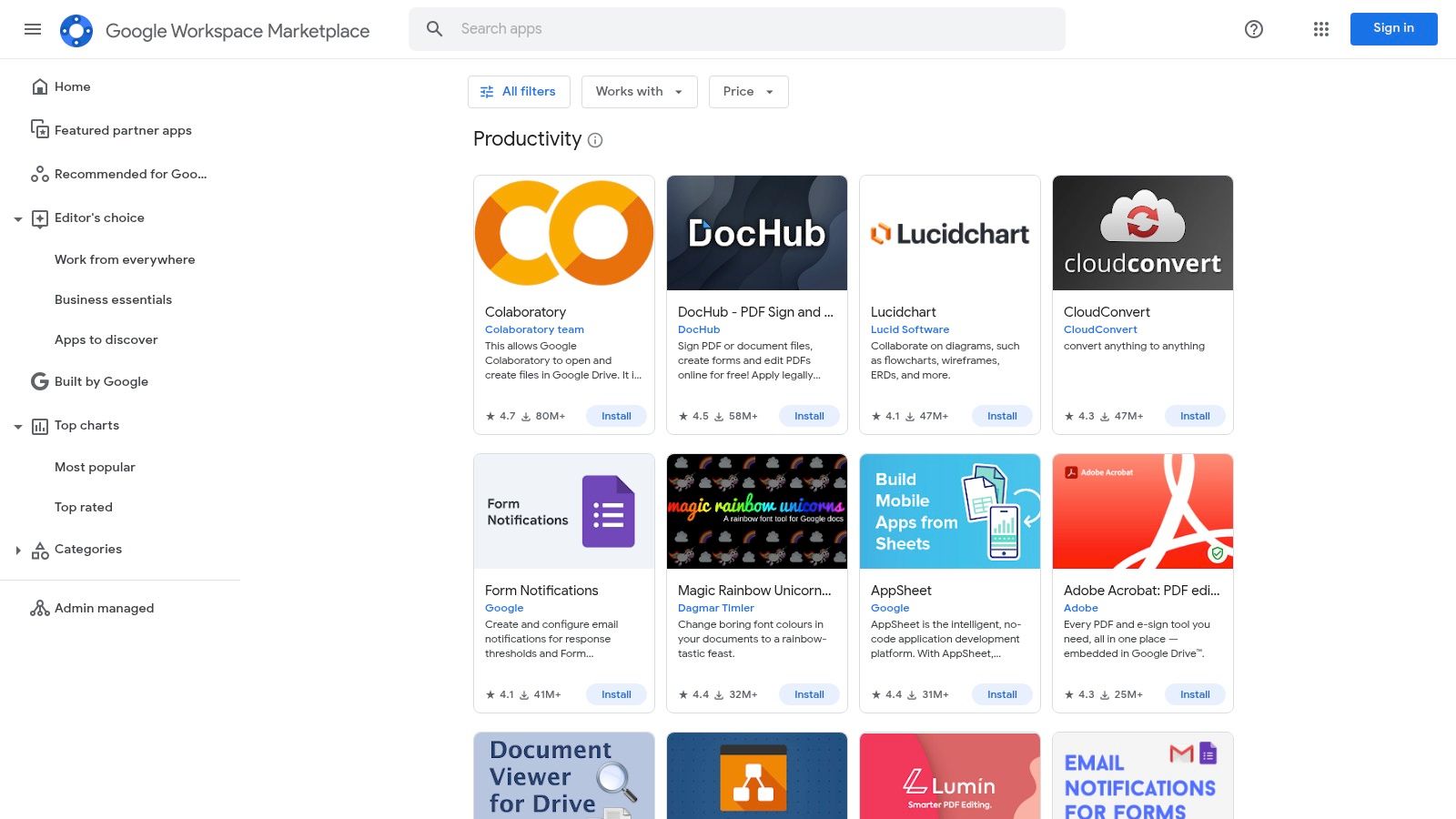
The marketplace's key advantage is its focus on deep integration and administrative control. Unlike browser-only tools, these add-ons can be installed directly to an individual's Google account or deployed domain-wide by an administrator, ensuring consistent tooling across an entire organization. Listings are transparent, showing user counts, reviews, and required permissions, which helps teams make informed decisions about security and utility. For any organization that relies on Google Workspace, this platform is a goldmine for productivity enhancements.
Website: https://workspace.google.com/marketplace/category/productivity
Key Features
- Deep Workspace Integration: Add-ons work directly inside Google apps like Docs, Sheets, and Gmail for streamlined workflows.
- Centralized Deployment: Administrators can install and manage add-ons across an entire Workspace domain, ensuring tool consistency.
- Transparent Listings: Each app clearly displays user counts, ratings, and the specific permissions it requires to operate.
Pros & Cons
Pros:
- Ideal for Google-centric teams
- Easy, standardized rollout for organizations
- Many add-ons complement Chrome-based work
Cons:
- Not all listings are Chrome extensions
- Scope is broader than just browser tools
5. AlternativeTo
When you find a productivity extension you like but feel it's missing a key feature or is too expensive, AlternativeTo is the perfect resource. It is a crowdsourced platform for discovering alternatives to software, including many of the best chrome extensions for productivity. Instead of starting from scratch, you can search for a tool you already know and see a list of similar options recommended and voted on by a community of users. This approach is ideal for finding lighter, more powerful, or cross-browser replacements.
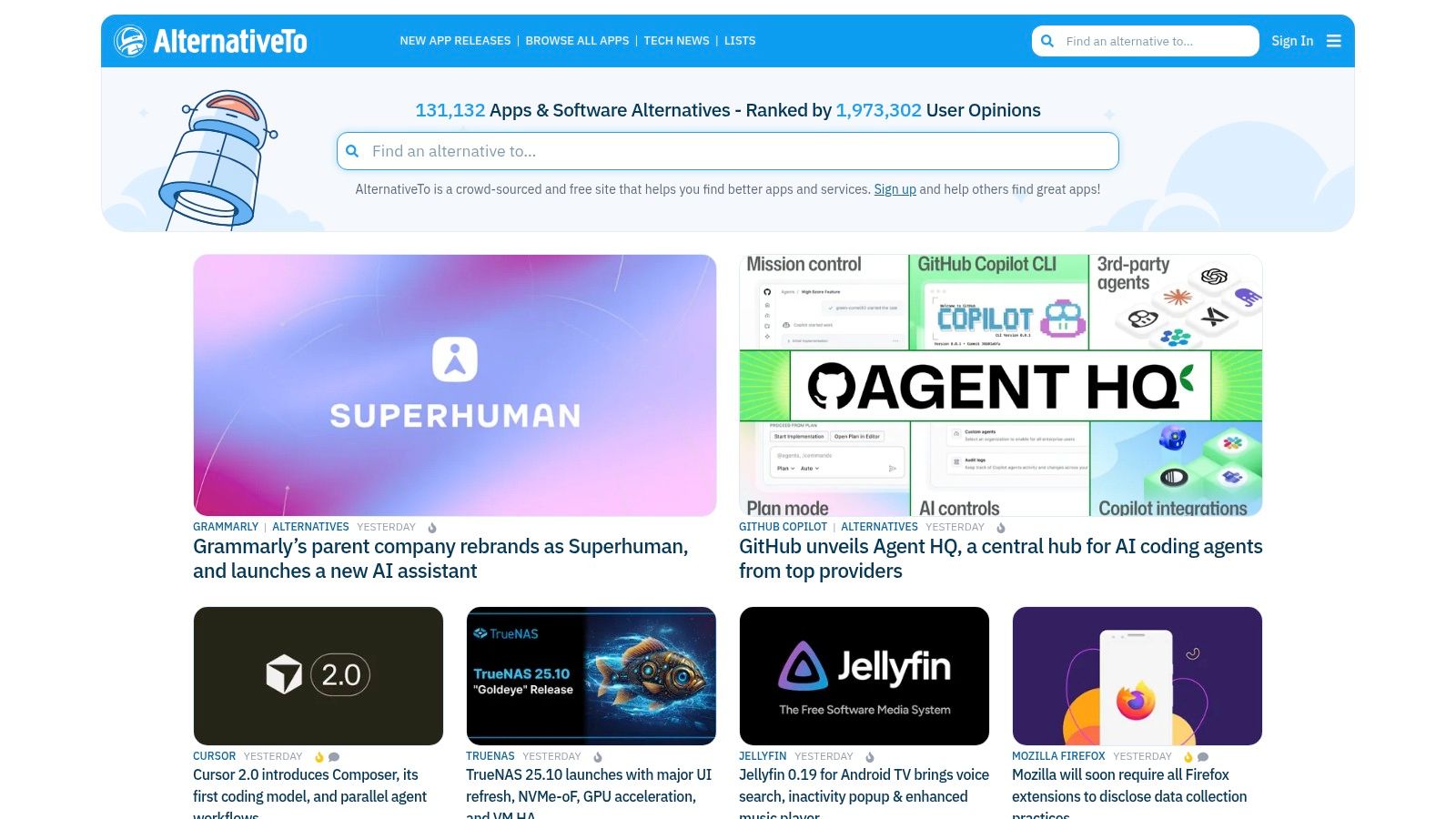
AlternativeTo stands out by empowering users to make informed comparisons. Its powerful filtering lets you narrow down options by platform (like Chrome, Firefox, or Edge), license type (free, open source, or paid), and user tags. This makes it incredibly efficient for teams working in mixed browser environments or for individuals seeking a free alternative to a premium tool. While the quality of suggestions depends on community input, it often surfaces hidden gems that don't appear in standard "top 10" lists.
Website: https://alternativeto.net/
Key Features
- Crowdsourced Recommendations: Suggestions are driven by a like/vote system from a large user community, offering real-world insights.
- Platform & License Filtering: Easily find extensions compatible with Chrome, Edge, and other browsers, and filter by free or paid licenses.
- Detailed App Pages: Each entry includes a description, user reviews, and direct links to the official store page and its listed alternatives.
Pros & Cons
Pros:
- Excellent for finding alternatives to a tool you already use
- Highlights cross-browser options for mixed-platform teams
- Uncovers lesser-known or niche extensions
Cons:
- Quality and completeness of lists can vary
- Some recommendations may be outdated or lack sufficient votes
6. Chrome-Stats
While the official store is the place for downloads, Chrome-Stats is an indispensable third-party analytics tool for due diligence. It offers a transparent, data-driven look into any extension's history, tracking install trends, rating fluctuations, and version updates over time. This insight is crucial for evaluating the reputation and stability of the best chrome extensions for productivity before you grant them access to your browser.
Its primary advantage is empowering users to spot red flags that the Web Store's interface might hide, such as a sudden drop in ratings or an unexplained change in publishers. By analyzing historical data, you can make a more informed decision about an extension's trustworthiness and longevity. While the core data is free, some advanced competitor analysis and historical snapshots are reserved for premium users. It acts as a crucial research layer, with installations still managed through the official store.
Website: https://chrome-stats.com/
Key Features
- Extension History Tracking: View detailed charts on install counts, user ratings, and version history to assess an extension's lifecycle.
- Advanced Search & Filtering: Find extensions by install base, keywords, pricing models, and other specific criteria not available in the Web Store.
- Publisher Insights: See all extensions published by a single developer to evaluate their overall portfolio and reputation.
Pros & Cons
Pros:
- Enables better due-diligence than the Web Store alone
- Helps spot red flags like rating swings or publisher changes
- Provides valuable trend data for developers and users
Cons:
- Not an installer; you still need the Web Store
- Some advanced analytics require a paid plan
7. GitHub
For those who prioritize transparency and security, GitHub is an indispensable resource for finding some of the best chrome extensions for productivity. As a leading source code hosting platform, it allows you to inspect the code behind many open-source extensions, review issue trackers for known bugs, and see a transparent development history. This level of access is crucial for users who are cautious about the permissions they grant to browser tools.
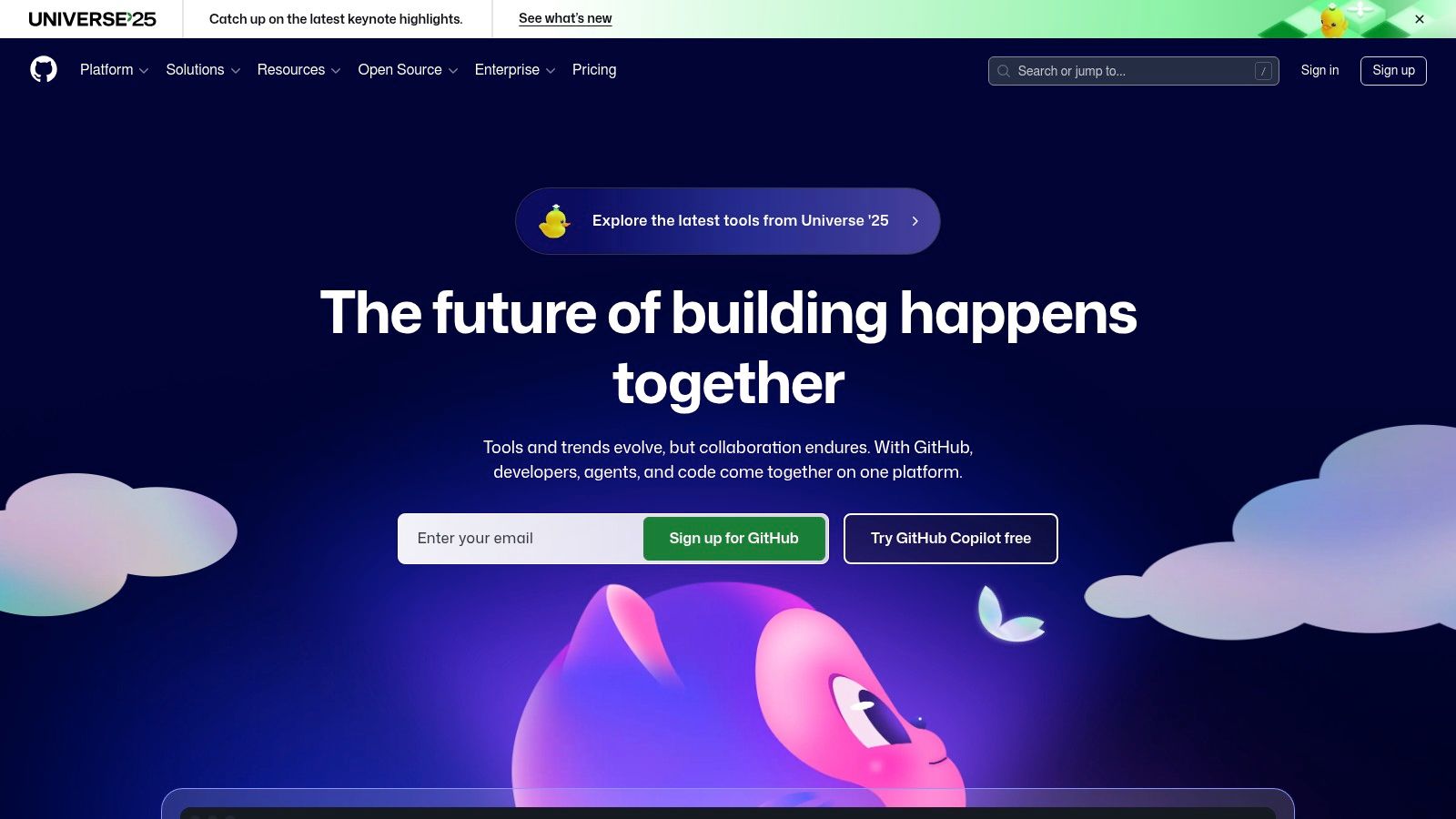
GitHub's main advantage is the ability to vet an extension's quality and safety firsthand. You can explore curated "awesome" lists compiled by the developer community to discover vetted tools that might not have high visibility on the official store. When researching new tools and trends, understanding success stories and strategies for launching open-source SaaS on Product Hunt offers valuable insights. While most repositories link to the Chrome Web Store for easy installation, the platform also offers a direct line to developers for feedback and contributions.
Website: https://github.com/
Key Features
- Open-Source Repositories: Access the full source code for community review, security audits, and even forking your own version.
- Issue Trackers & Changelogs: Get a transparent view of an extension's development, including bug fixes and upcoming features.
- Curated ‘Awesome’ Lists: Discover high-quality, developer-recommended extensions through community-maintained lists.
- Direct Developer Interaction: Engage with creators, report bugs, or suggest features directly through the repository’s issue tracker.
Pros & Cons
Pros:
- Full transparency with community-audited code
- Access to release history and development roadmap
- Ability to review, fork, or contribute to projects
Cons:
- Manual installs (via Developer Mode) can be less convenient
- Requires more technical caution if not installing from the official store
8. AppSumo
While not a direct source of free downloads, AppSumo is a deal marketplace that frequently offers lifetime or heavily discounted deals on premium software. Many of these SaaS tools include powerful browser integrations, making it an excellent place to find some of the best chrome extensions for productivity without committing to a recurring subscription. It's a strategic resource for acquiring high-value productivity suites at a fraction of their regular cost.
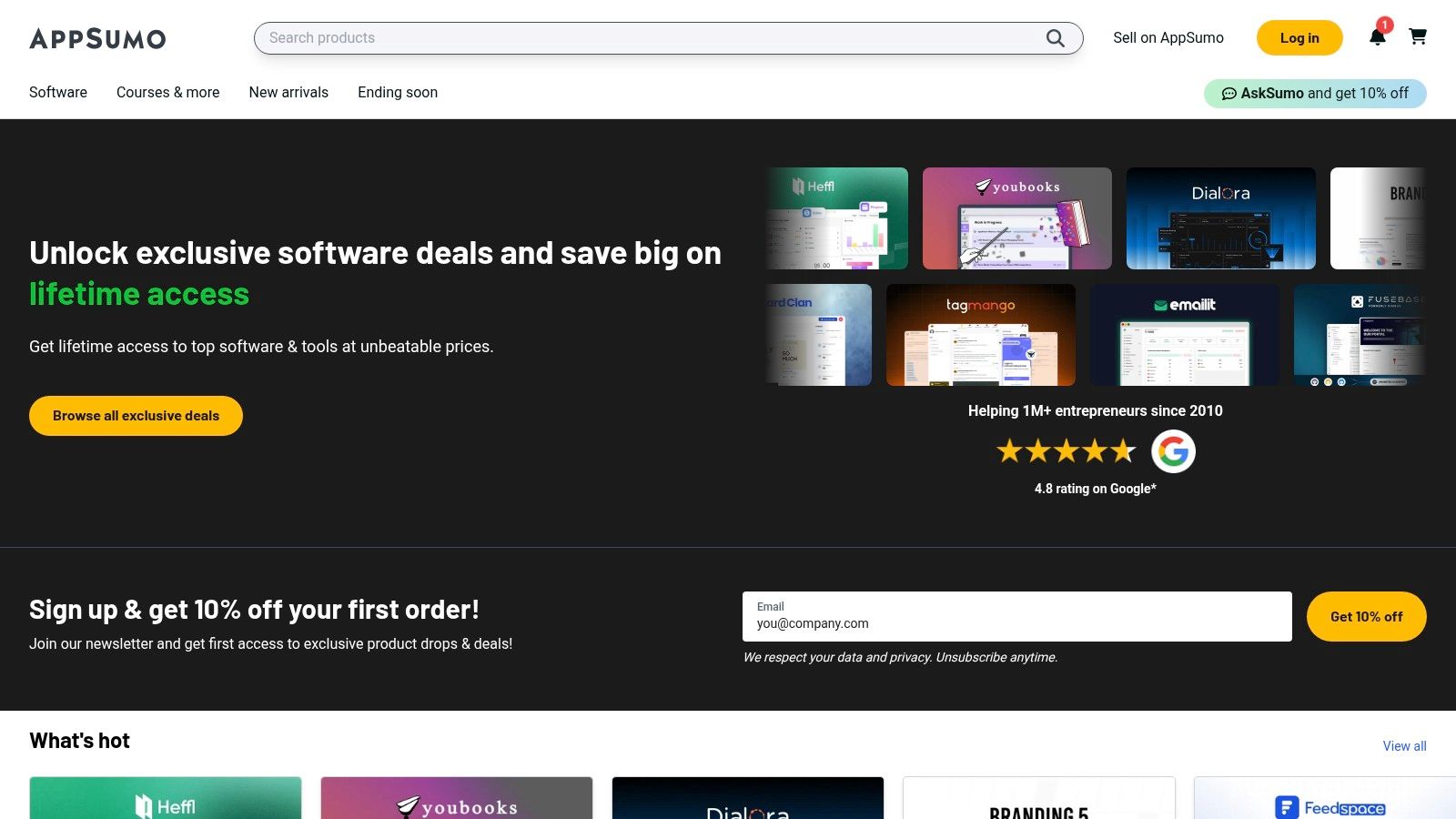
The platform's main advantage is cost-effectiveness and discovery. You can find emerging tools that are not yet widely known, often with a direct line to the founders in the Q&A section. Before purchasing, it is crucial to read user reviews and research the vendor's track record, as the deals are for up-and-coming software. The time-limited nature of these offers means you have to act fast, but the potential savings on a powerful tool are substantial.
Website: https://appsumo.com/
Key Features
- Lifetime Deals (LTDs): Secure lifetime access to premium software, including their associated Chrome extensions, for a one-time payment.
- User Reviews & Q&A: Leverage community feedback and direct questions to founders to validate a tool's quality and roadmap before buying.
- Generous Refund Policy: Most deals come with a 60-day money-back guarantee, allowing you to test the software risk-free.
Pros & Cons
Pros:
- Extremely cost-effective way to get premium productivity tools
- Great discovery channel for new and emerging software
- Community-driven reviews provide real-world insights
Cons:
- Deal availability is time-limited and rotates frequently
- Requires vetting the vendor's long-term viability
9. StackSocial
While not a direct source for extensions, StackSocial is a tech-focused marketplace that frequently offers heavily discounted lifetime and subscription deals on productivity software. For those looking to invest in premium tools that often have companion browser add-ons, this platform can be an incredible resource. It provides an alternative way to acquire some of the best chrome extensions for productivity as part of a larger software bundle, often at a fraction of their standard price.
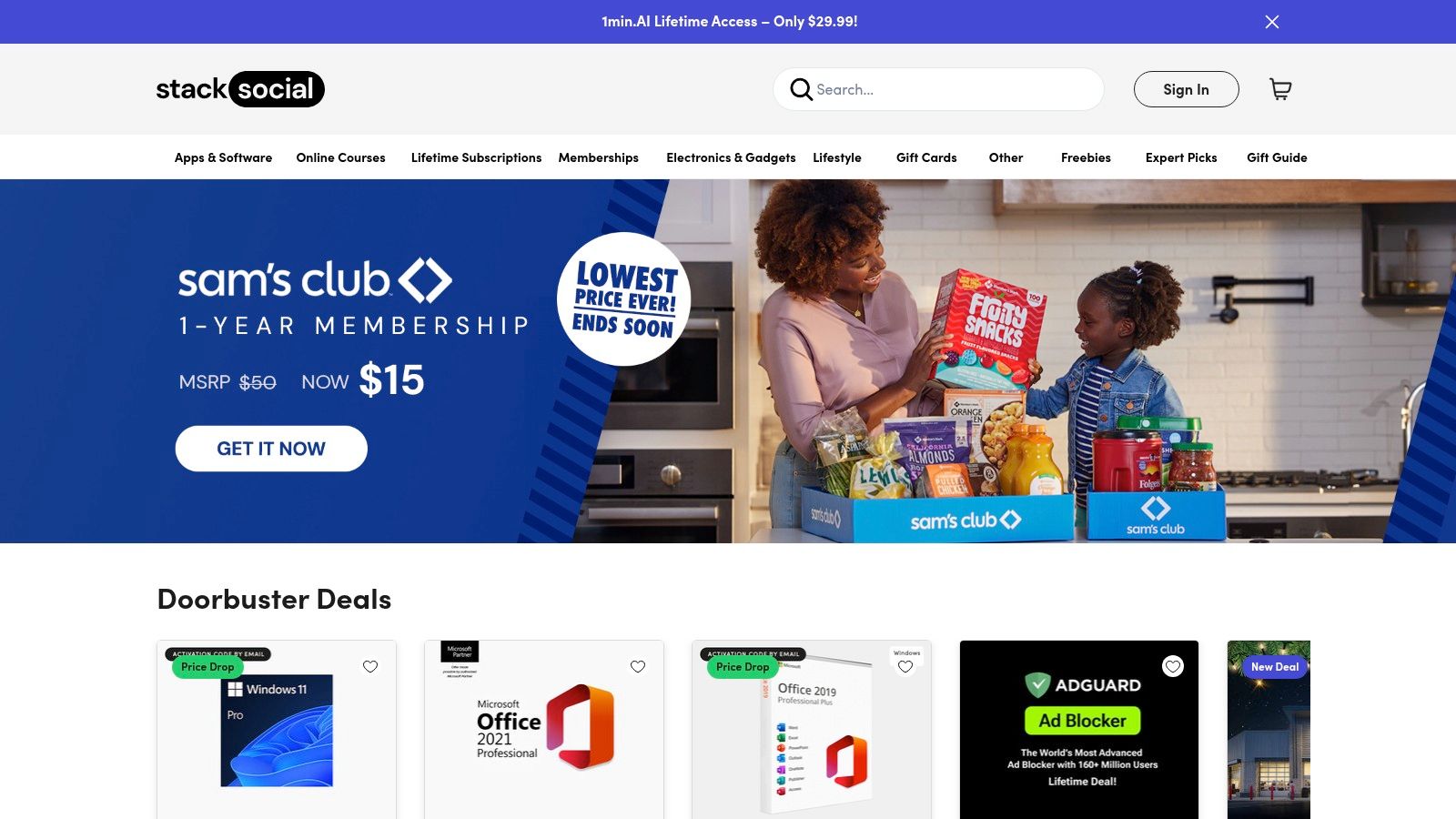
The platform specializes in time-limited offers on software, e-learning, and tech gadgets. Users purchase a license code directly from StackSocial and redeem it on the vendor's website, unlocking the premium features of an app or its associated Chrome extension. While the discounts are a major draw, it's important to research each deal, as the terms for "lifetime" access and future updates are set by the individual software vendor, not StackSocial. The user experience is straightforward, though primarily designed for US-based customers.
Website: https://stacksocial.com/
Key Features
- Time-Limited Offers: Deep discounts on software bundles and subscriptions, often including tools with Chrome functionality.
- License/Code Redemption: A simple purchase process provides a code to unlock premium features on the vendor’s site.
- Clear Product Details: Each listing outlines the features, redemption instructions, and terms of the license being sold.
Pros & Cons
Pros:
- Deep discounts on productivity tools that pair with Chrome
- Simple checkout and redemption process for many offers
Cons:
- 'Lifetime' or long-term terms depend on the vendor and vary
- Support and update experiences can vary by vendor
10. Notion Web Clipper (official)
For teams and individuals deeply embedded in the Notion ecosystem, the official Web Clipper is an indispensable tool. It transforms the browser into a direct pipeline for your knowledge base, allowing you to save articles, research, and inspiration directly into your Notion databases with a single click. This extension is one of the best chrome extensions for productivity because it seamlessly bridges the gap between web browsing and organized information management.
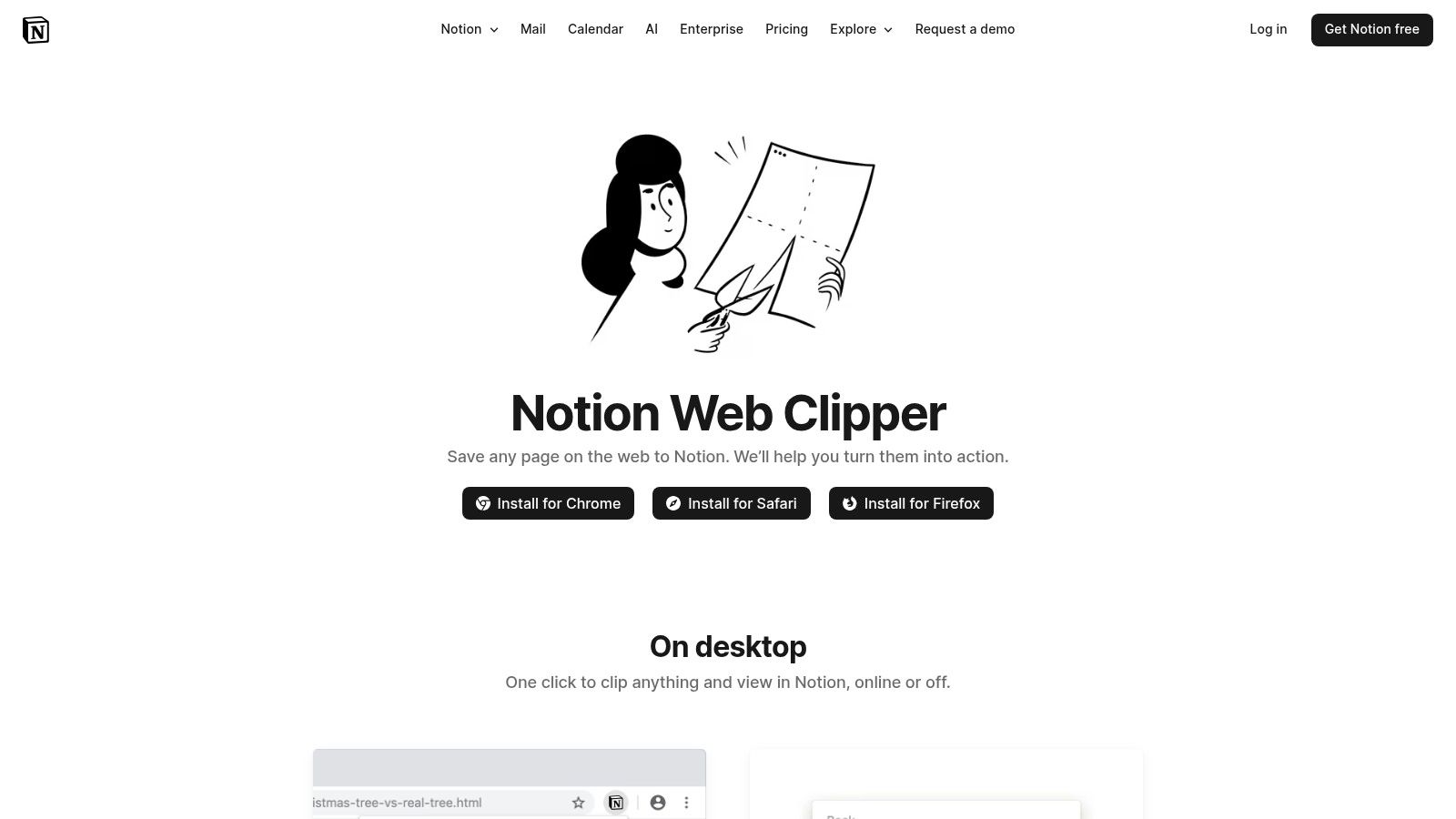
The primary advantage of the Notion Web Clipper is its deep integration with your existing workspace. When you clip content, you can immediately select the destination database or page, add tags, assign properties, and leave notes. This turns passive reading into an active part of your workflow, whether you're building a research repository, creating a reading list, or capturing competitive intelligence. It streamlines the entire process of information capture, making it a must-have for dedicated Notion users.
Website: https://www.notion.com/web-clipper
Key Features
- One-Click Clipping: Instantly save any webpage, a specific section, or a clean, reader-friendly version to your workspace.
- Database Integration: Assign clipped content directly to a specific Notion database and fill out properties like tags, status, and priority on the spot.
- Cross-Platform Sync: Content clipped on your desktop is immediately available in Notion on all your devices, including mobile. It's a key part of Notion's strength among other powerful note-taking tools.
Pros & Cons
Pros:
- Seamlessly integrates with the Notion ecosystem
- Streamlines research and knowledge capture
- Allows for on-the-fly organization and tagging
Cons:
- Functionality is entirely dependent on having a Notion account
- Some users report inconsistent performance on complex pages
11. Todoist for Chrome/Gmail (official)
For users of the popular task manager, the Todoist for Chrome extension is an essential bridge between your browser and your to-do list. It excels at turning online content into actionable items, allowing you to add any webpage as a task with a single click. This functionality is perfect for saving articles to read later, flagging product pages for review, or capturing research links without leaving your workflow. It is one of the best chrome extensions for productivity for those already in the Todoist ecosystem.
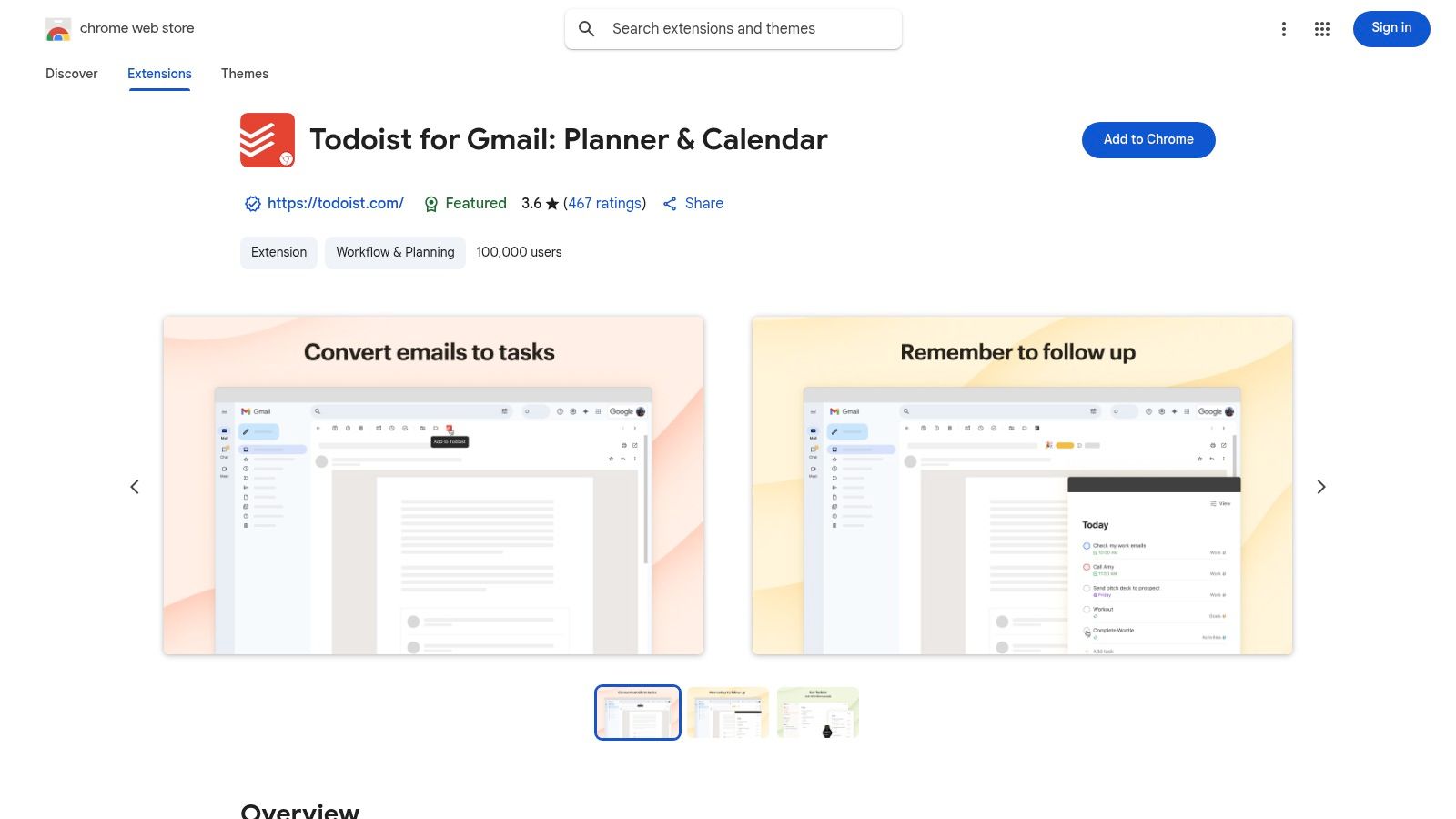
The extension’s real power lies in its deep Gmail integration, which transforms your inbox into a command center. You can convert emails directly into tasks, complete with due dates and priority levels, ensuring important communications are never missed. The Quick-add feature lets you create tasks from anywhere, while the sidebar view provides a complete overview of your day's schedule directly within Chrome. This seamless integration makes it a must-have for streamlined task management.
Website: https://chromewebstore.google.com/detail/clgenfnodoocmhnlnpknojdbjjnmecff
Key Features
- Add Webpages as Tasks: Quickly save any URL as a task from the toolbar or right-click context menu.
- Gmail Integration: Convert emails into actionable tasks, assign them to projects, and set deadlines without leaving your inbox.
- Quick-Add Functionality: Create new tasks instantly from anywhere in your browser using a simple shortcut or button.
Pros & Cons
Pros:
- Reliable way to turn browsing and emails into prioritized tasks
- Actively maintained with documentation and help articles
- Seamless sync with the full Todoist platform
Cons:
- Occasional update regressions have occurred (generally resolved quickly)
- Full productivity depends on Todoist plan features
12. Bitwarden (official)
Managing countless passwords is a significant productivity drain, and Bitwarden solves this with a powerful, open-source approach. Its Chrome extension streamlines your workflow by securely autofilling credentials and passkeys, eliminating the need to search for or reset passwords. As one of the best chrome extensions for productivity, it enhances security without sacrificing speed, allowing you to access accounts instantly and securely across all your devices.
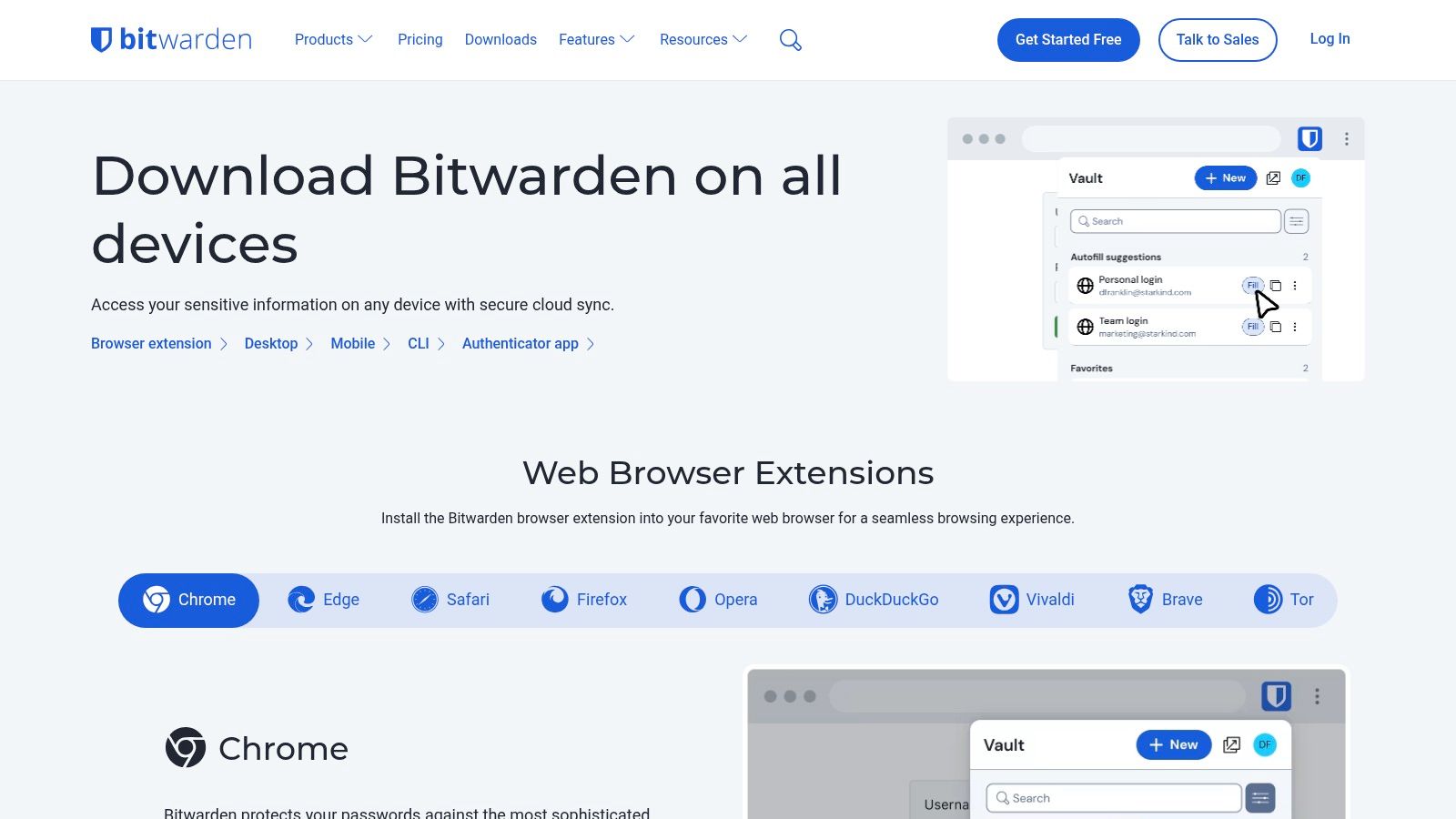
Bitwarden stands out due to its zero-knowledge, end-to-end AES-256 encryption and transparent, open-source codebase. This model builds trust and ensures that only you can access your data. The extension is not just a password filler; it’s a comprehensive credential manager that supports secure notes and identities, making it an essential tool for anyone juggling multiple online accounts. Its generous free tier and affordable premium plans offer exceptional value.
Website: https://bitwarden.com/download/
Key Features
- Zero-Knowledge Encryption: Employs end-to-end AES-256 encryption, ensuring only the user can decrypt their vault data.
- Autofill & Passkey Support: Seamlessly fills logins, payment information, and supports modern passkey authentication for faster, more secure sign-ins.
- Open-Source & Audited: The codebase is transparent and regularly audited by third-party security firms, providing verifiable security.
Pros & Cons
Pros:
- Strong value, with most core features available for free
- Open-source transparency inspires high user trust
- Excellent cross-platform support and browser integration
Cons:
- Occasional minor bugs appear after updates but are usually patched quickly
- The user interface is functional but less polished than some competitors
Top 12 Chrome Productivity Resources Comparison
| Product | Core Features | UX / Quality (★) | Value / Price (💰) | Target Audience (👥) | Unique Selling Points (✨) |
|---|---|---|---|---|---|
| 🏆 DeskBreak | Personalized break reminders (stretch, hydrate, eye), smart timer, streaks, yearly graphs | ★★★★ | 💰 1‑yr ~$19 · Lifetime ~$39 · 7‑day trial/refund | 👥 Remote/hybrid workers, devs, designers, founders, students, HR | ✨ Schedule‑aware nudges, progress viz, light gamification |
| Chrome Web Store (official) | One‑click install, auto‑updates, curated collections, enterprise controls | ★★★★ | 💰 Free platform; official distribution | 👥 All Chrome users, IT admins | ✨ Official vetting + enterprise deployment |
| Product Hunt | Launch pages, upvotes, comments, direct product links | ★★★ | 💰 Free discovery; installs happen off‑site | 👥 Early adopters, makers, investors | ✨ Community validation & launch traction |
| Google Workspace Marketplace | Workspace add‑ons, domain install, reviews & permissions | ★★★★ | 💰 Free listing; org rollout options | 👥 Google‑centric teams & admins | ✨ Tight Gmail/Docs/Calendar integration |
| AlternativeTo | Crowdsourced alternatives, platform/license filters, links to stores | ★★★ | 💰 Free; great for cross‑browser discovery | 👥 Users seeking replacements, IT planners | ✨ Side‑by‑side alternatives & platform filters |
| Chrome‑Stats | Installs, ratings, version history, trend analytics | ★★★ | 💰 Free basic; premium analytics paid | 👥 Researchers, due‑diligence teams | ✨ Historical trends & red‑flag detection |
| GitHub | Open‑source repos, releases, issue trackers, changelogs | ★★★★ | 💰 Free; source transparency | 👥 Developers, security auditors | ✨ Full code transparency & community review |
| AppSumo | Time‑limited deals, lifetime offers, reviews & Q&A | ★★★ | 💰 Deals & occasional lifetime licenses | 👥 Bargain hunters, small teams | ✨ Large discounts & limited‑time lifetime deals |
| StackSocial | Time‑limited offers, license codes, US checkout flow | ★★★ | 💰 Deep discounts; vendor terms vary | 👥 US buyers, deal seekers | ✨ Steep off‑price bundles & easy redemption |
| Notion Web Clipper (official) | One‑click clipping, tagging, workspace integration | ★★★ | 💰 Free (requires Notion account) | 👥 Researchers, Notion workspace users | ✨ Direct sync into Notion databases |
| Todoist for Chrome/Gmail (official) | Add webpages/emails as tasks, Gmail integration, quick‑add | ★★★★ | 💰 Freemium; premium features behind plan | 👥 Task managers, email power users | ✨ Inbox→task workflow from the browser |
| Bitwarden (official) | Autofill, passkeys, secure sharing, AES‑256, audits | ★★★★ | 💰 Most features free; premium ≈ $10/yr | 👥 Individuals & teams needing credential security | ✨ Open‑source, audited security & cross‑platform support |
Building Your Personal Productivity Stack
Navigating the vast ecosystem of browser tools can feel overwhelming, but the goal isn't to accumulate the most extensions. The true path to enhanced efficiency lies in strategic selection. This curated list, from task managers like Todoist to security essentials like Bitwarden, provides a robust starting point. However, the most effective toolkit is one that is tailored specifically to your unique workflow, challenges, and professional goals.
The journey to finding the best chrome extensions for productivity begins with self-assessment. Before installing a single new tool, take a moment to identify the specific friction points in your daily routine. Pinpoint what distracts you, what consumes the most time, and where your current processes fall short. This initial diagnosis is the most critical step in building a system that truly serves you.
From Discovery to Implementation
Once you have identified your primary productivity bottlenecks, you can approach the selection process with clarity and purpose.
- For Information Overload: If your main challenge is capturing and organizing ideas from across the web, tools like the Notion Web Clipper are indispensable. They transform your browser from a simple consumption device into a powerful research and knowledge management hub.
- For Task and Project Management: For those struggling to keep track of deadlines and deliverables, an extension like Todoist for Chrome integrates seamlessly into your browsing experience. It allows you to capture tasks as they arise without ever leaving your current tab, preventing ideas from slipping through the cracks.
- For Security and Access: In an era of countless online accounts, a secure and efficient password manager is non-negotiable. Bitwarden not only fortifies your digital security but also streamlines your workflow by eliminating the time-consuming process of remembering and resetting passwords.
- For Sustainable Performance: Perhaps the most overlooked aspect of productivity is well-being. Burnout is the ultimate productivity killer. An extension like DeskBreak is designed to combat this directly, ensuring you incorporate crucial physical and mental recovery into your workday.
The Art of a Minimalist Toolkit
Resist the temptation to install every promising extension you find. Each new tool adds a small amount of cognitive load and can, paradoxically, create more digital clutter. The aim is to create a lean, powerful, and personalized "stack" that supports your work without becoming a distraction itself.
Start small. Choose just one or two extensions from this list that address your most pressing need. Integrate them into your workflow for a week and honestly assess their impact. Are they saving you time? Are they reducing friction? Or are they just another icon in your toolbar? Be ruthless in your evaluation. The goal is to build a productivity system that feels invisible yet impactful, empowering you to focus on what matters most. By thoughtfully curating your browser environment, you transform it from a simple window to the web into a sophisticated and personalized command center for focused, healthy, and sustainable work.
Ready to tackle the root cause of digital burnout and build healthier work habits? The most powerful productivity gains come from protecting your focus and energy. Install DeskBreak today to integrate mindful movement and restorative breaks directly into your workflow, ensuring you stay energized and effective all day long. Get started with DeskBreak for free.